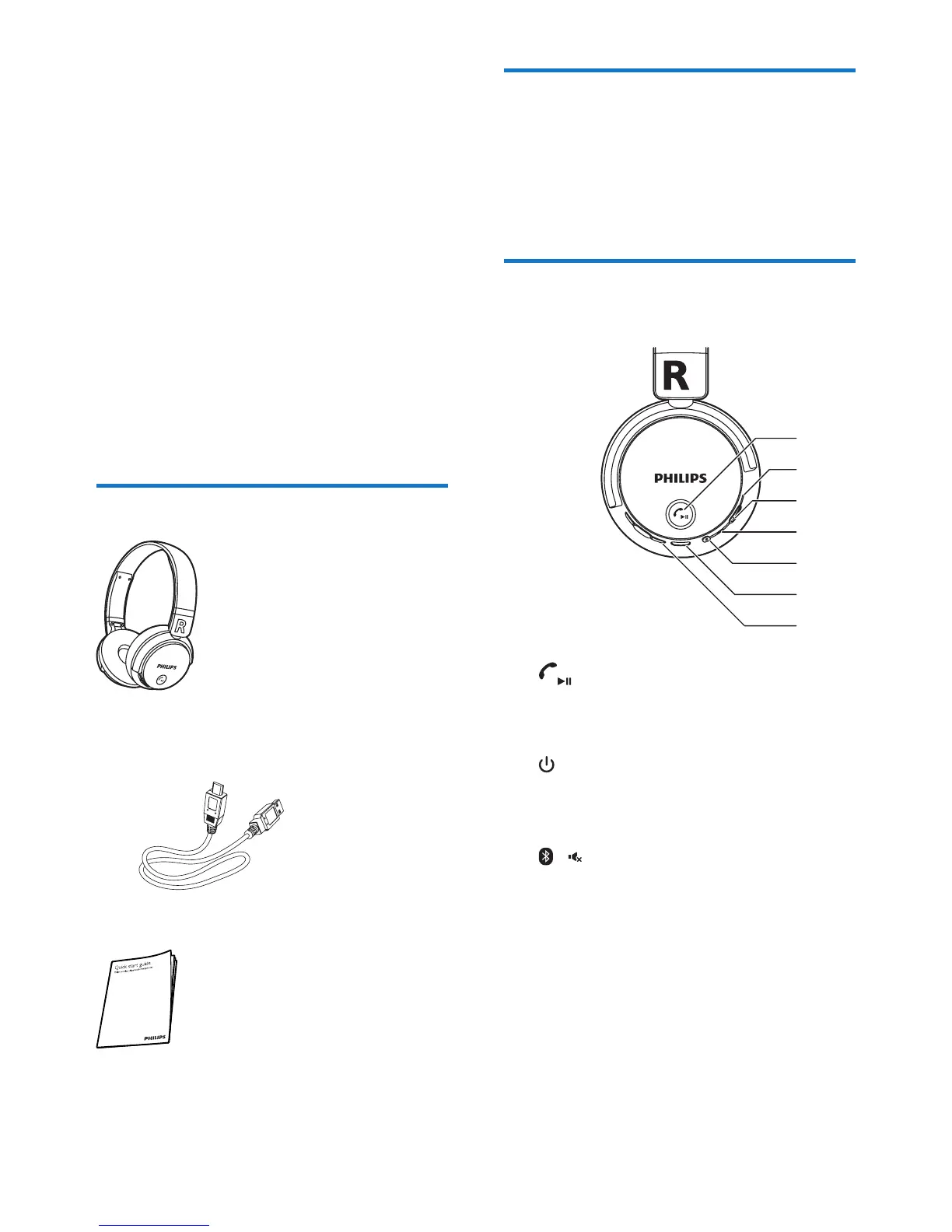3EN
2 Your Bluetooth
wireless
headphones
Congratulations on your purchase, and
welcome to Philips! To fully benet from the
support that Philips offers, register your product
at www.philips.com/welcome.
With this Philips wireless on-ear headphones,
you can:
• enjoy convenient wireless handsfree calls;
• enjoy and control wireless music;
• switch between calls and music.
What's in the box
Philips Bluetooth wireless headphones
SHB3060/SHB3080
USB charging cable
Quick start guide
Other devices
A mobile phone or device (e.g. notebook, PDA,
Bluetooth adapters, MP3 players etc) which
supports Bluetooth and is compatible to the
headphones.
Overview of your Bluetooth
wireless headphones
a
Music/Call control button
b LED indicator
c
Power button
d Microphone
e /
Pairing/Mute button
f Micro USB charging slot
g Volume/Track control
b
d
a
c
e
f
