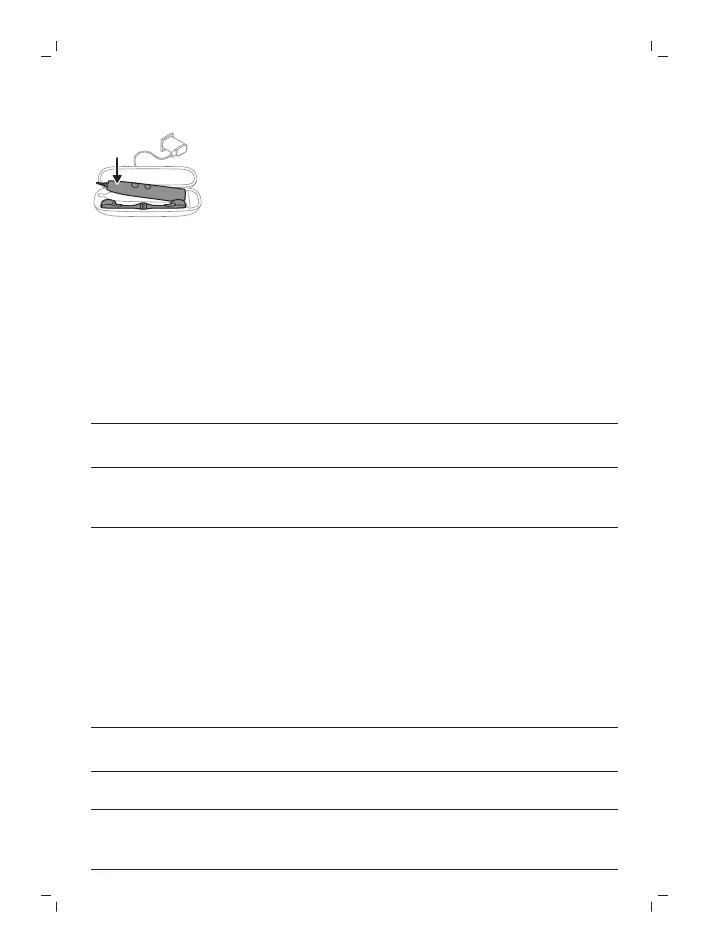25
English
3 Place the handle in the travel case. The travel
case charges your toothbrush until your
toothbrush is fully charged.
Battery status
Battery status (handle on plugged in charger
or in charging travel case)
When the handle is placed on the charger or in
the charging travel case, the battery indicator
shows the battery level.
Battery status Battery indicator
Charging Flashes
Full Lights up for 30 seconds and
then switches off
Battery status (when handle is not placed on
charger or in charging travel case)
When the toothbrush is awake, the battery
indicator at the bottom of the handle shows the
battery level.
Battery status Battery indicator Sound
Full Lights up -
Partially full Flashes -
Low Flashes amber The handle emits 3
beeps after brushing
