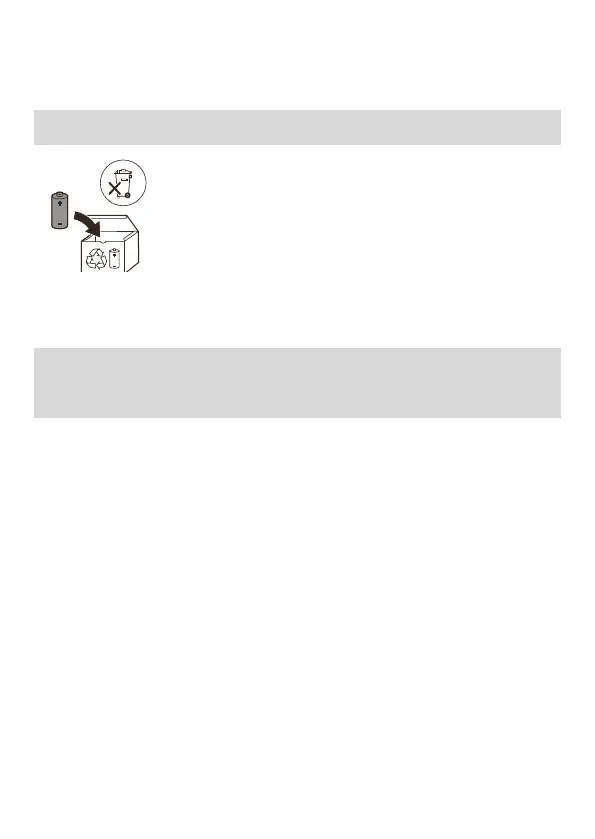8 Grab the battery and pull it away from the internal components to
break the second metal battery tab.
Caution: Be aware of the sharp edges of the battery tabs so as to
avoid injury to your fingers.
9 Cover the battery contacts with tape to prevent any electrical short
from residual battery charge. The rechargeable battery can now be
recycled and the rest of the product discarded appropriately.
Note: Do not throw away the appliance with the normal household
waste at the end of its life, but hand it in at an official collection
point for recycling. By doing this, you help to preserve the
environment.
Warranty and support
If you need information or support, please visit
www.philips.com/support or read the international warranty leaflet.
Warranty restrictions
The terms of the international warranty do not cover the following:
- Brush heads.
- Damage caused by use of unauthorized replacement parts.
- Damage caused by misuse, abuse, neglect, alterations or
unauthorized repair.
- Normal wear and tear, including chips, scratches, abrasions,
discoloration or fading.
29
English
