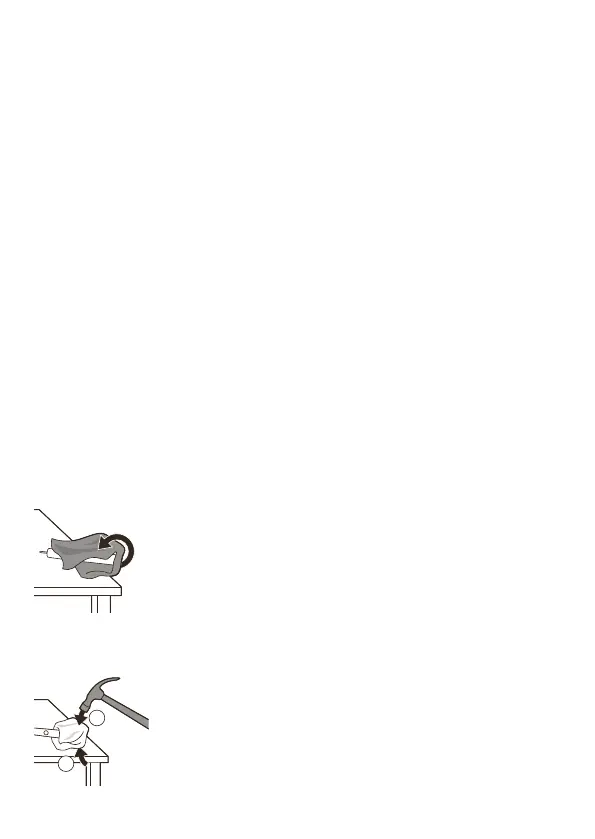- Asegúrese de que la batería está completamente descargada
cuando la quite.
- Cualquier intento de extraer la batería anulará la garantía.
Para obtener ayuda visite nuestro sitio web en
www.philips.com/support o llame gratuitamente al número
1-800-243-3050.
Extracción de la batería recargable
Advertencia: No quite la batería recargable hasta que deseche el
aparato. Asegúrese de que la batería está completamente agotada
cuando la quite.
Para extraer la batería recargable, utilice una toalla o un paño, un
martillo y un destornillador plano normal.Tenga en cuenta las
medidas de seguridad básicas cuando siga los procedimientos
descritos a continuación. Asegúrese de proteger sus ojos, manos,
dedos y la superficie en la que trabaja.
1 Para agotar la carga de la batería recargable, quite el mango del
cargador, encienda su cepillo Sonicare de Philips y déjelo
funcionar hasta que se pare. Repita esto hasta que ya no pueda
encender el cepillo Sonicare de Philips.
2 Retire y deseche el cabezal del cepillo. Cubra todo el mango con
una toalla o un paño.
80
Español
