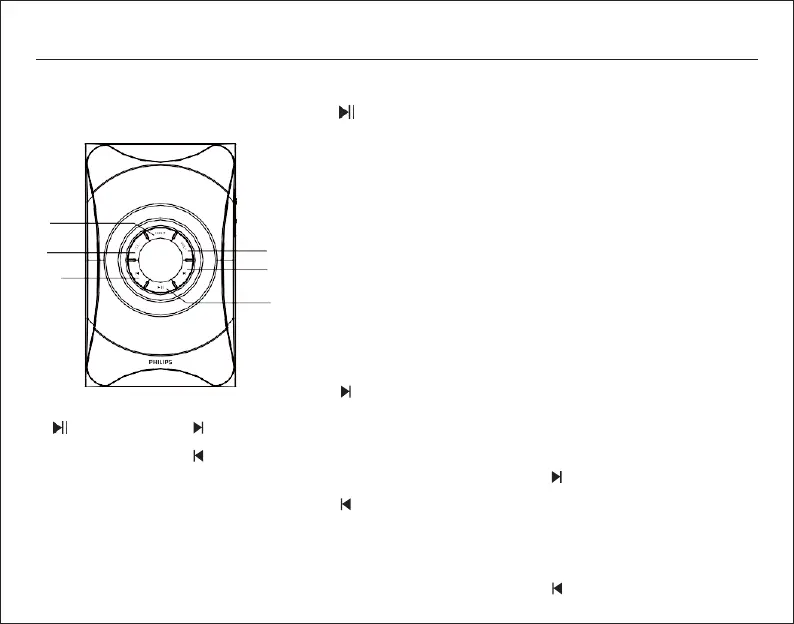Front panel operation
(2)
(4)
(6)
(3)
(5)
(1)
1. :
Press to turn on speaker,long press into stand-by.
PLAY/PAUSE on the USB/SD/BT mode.
2.
INPUT:
Change the input mode-AU for AUX, bt for Bluetooth,
dU for DVD, Ud for USB, Sd for SD, 87.5 for FM.
3.
VOL+:
Volume up.
4.
VOL-:
Vo: lume down.
1. 5.
2.
INPUT
6.
3.
VOL+
4.
VOL-
* AVAILABLE IF CONNECTED
5. :
Press once to increase the FM frequency 0.1M,
long press to the semi-automatic search for radio.
In USB/SD/BT mode, press “ ” play next song.
6. :
Press once to reduce the FM frequency0.1M,
long press to the semi-automatic search for radio.
In USB/SD/BT mode, press “ ” play previous song.