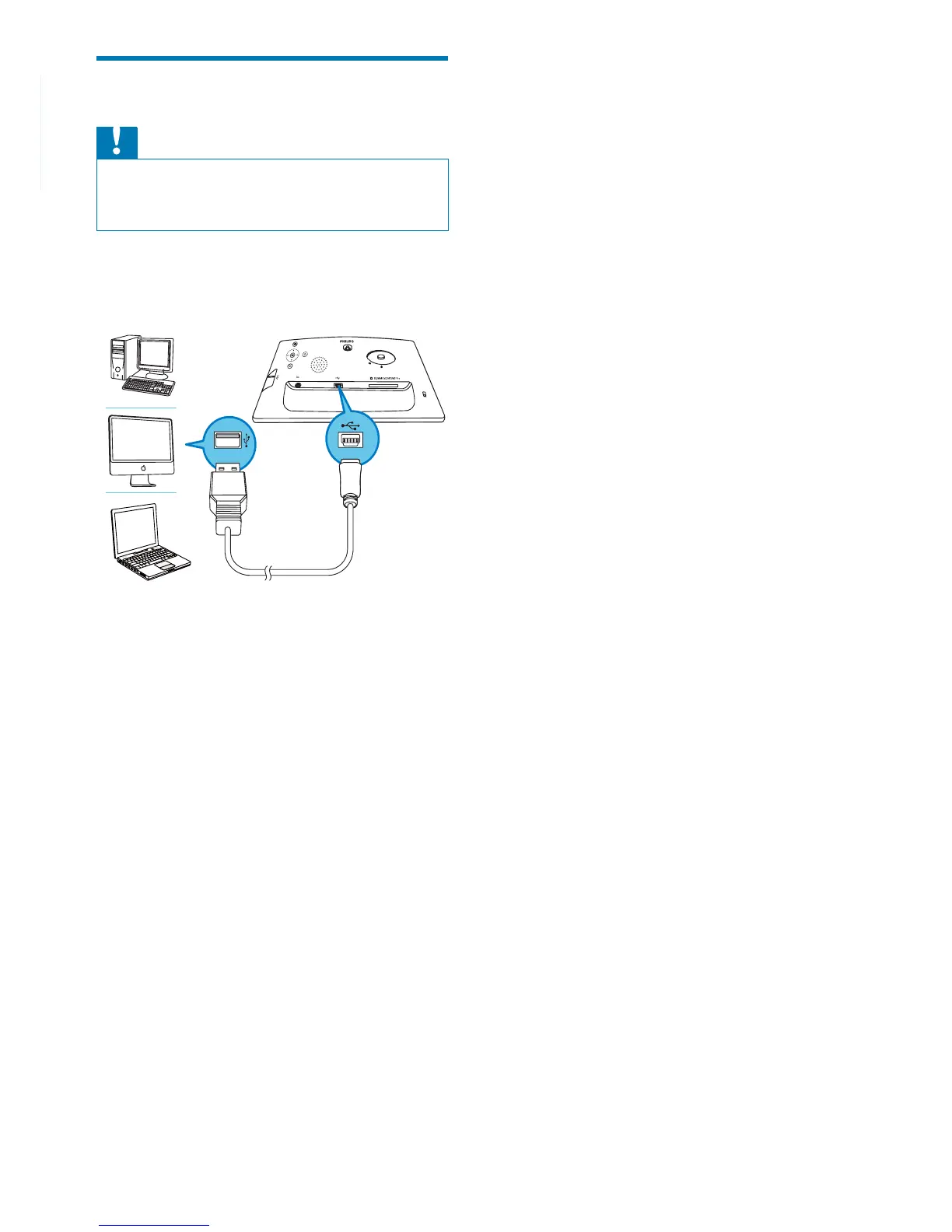10 EN
Connect PC
Caution
Do not disconnect the PhotoFrame from the PC when •
fi les are transferring between the PhotoFrame and the
PC.
1 Connect a suitable USB cable to the
PhotoFrame and to the PC.
You can drag and drop fi les from the »
PC to the internal memory of the
PhotoFrame.
2 After all copy and save actions are
complete, disconnect the USB cable from
the PC and the PhotoFrame.
