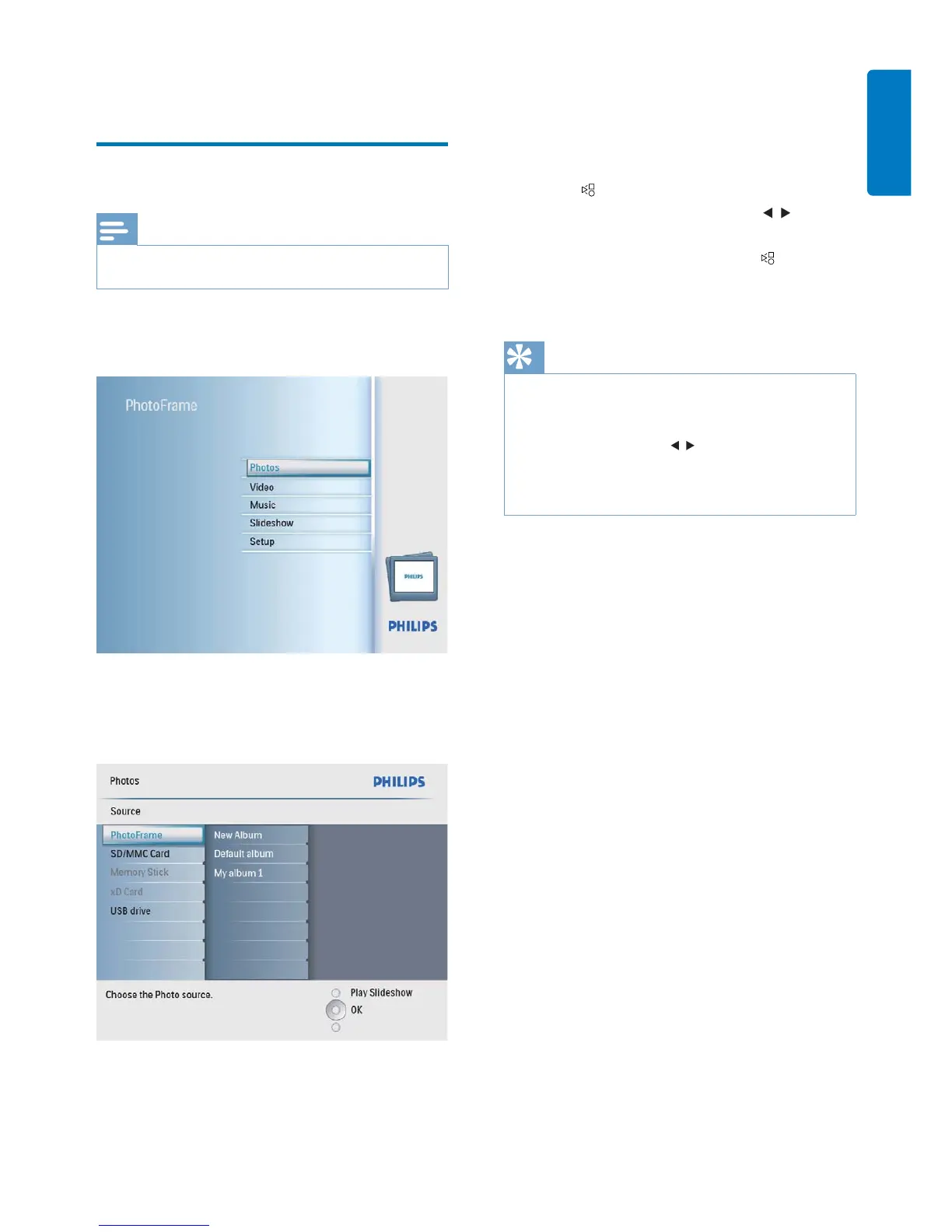EN 11
English
4 Play
Display photos
Note
You can play only JPEG photos on the PhotoFrame.•
1 In the main menu, select [Photos] and then
press OK to confi rm.
Available photo sources are displayed.»
2 Select a photo source, and then press OK
to confi rm.
3 Select an album, and then press OK to
confi rm.
Photos in the album are displayed in »
thumbnail mode.
4 Press to start slideshow play.
In slideshow mode, press •
/ to
display the next/previous photo.
In slideshow mode, press •
to toggle
between slideshow, browse, and
calendar mode.
Tip
In slideshow mode, the PhotoFrame displays all photos •
automatically.
In browse mode, the PhotoFrame displays the current
•
photo and you can press / to display the next/
previous photo.
In calendar mode, the PhotoFrame displays photos with
•
the calendar.
