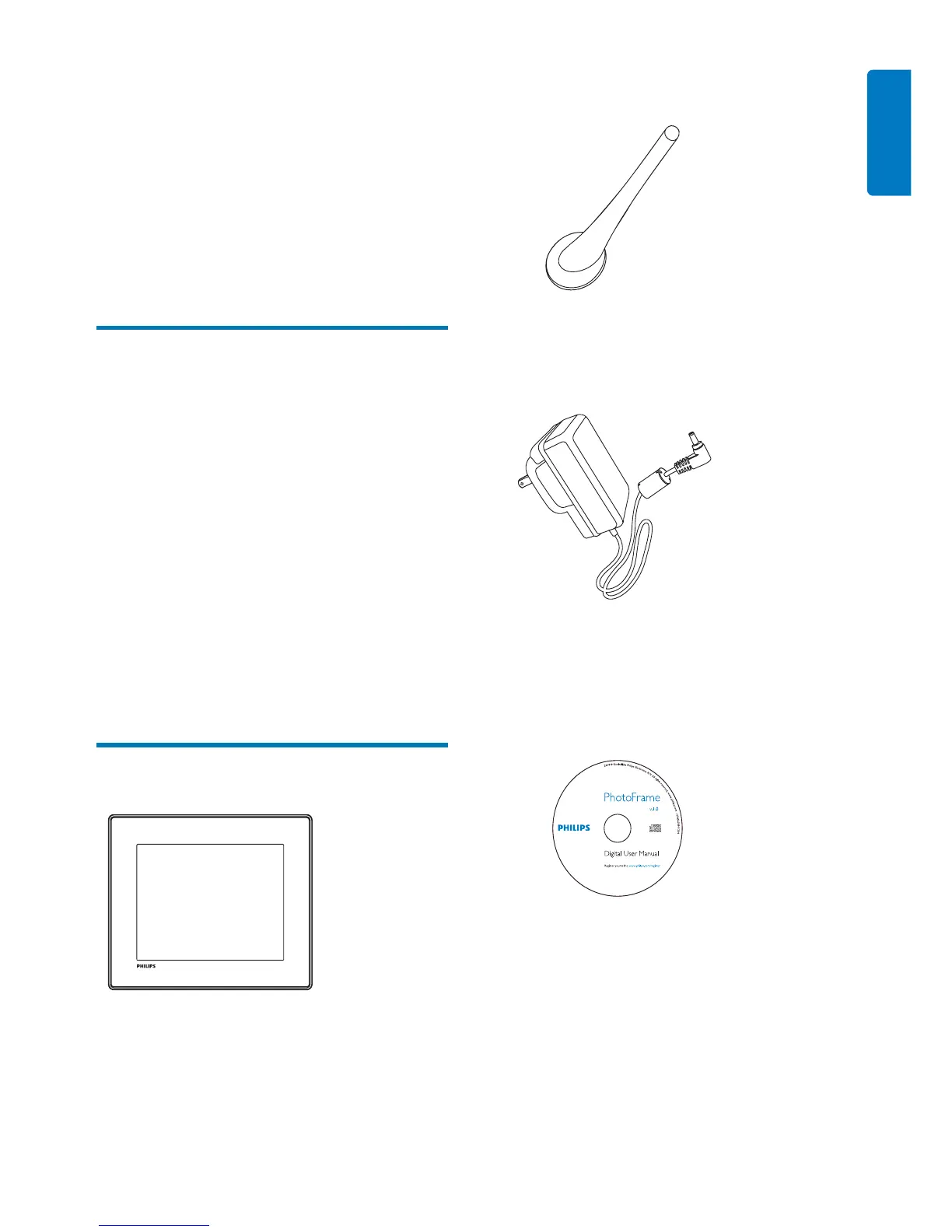EN 5
English
2 Your
PhotoFrame
Congratulations on your purchase, and
welcome to Philips! To fully benefi t from the
support that Philips offers, register your product
at www.philips.com/welcome.
Introduction
With your PhotoFrame, you can enjoy:
Digital photo•
Home video•
MP3 music as background•
You can place it on a fl at surface or hang it on
the wall for a continuous play.
You can use Philips PhotoFrame Manager,
an application software on a PC, to transfer
photos or video/music fi les from a PC to your
PhotoFrame easily by drag and drop. You can
also use it to manage photos and albums on the
PhotoFrame. For details, refer to User Manual
of Philips PhotoFrame Manager in the supplied
CD-ROM.
What’s in the box
Philips Digital PhotoFrame•
Stand•
AC-DC power adaptor•
CD-ROM, including•
Digital User Manual•
Philips PhotoFrame Manager •
(Software and User Manual)
