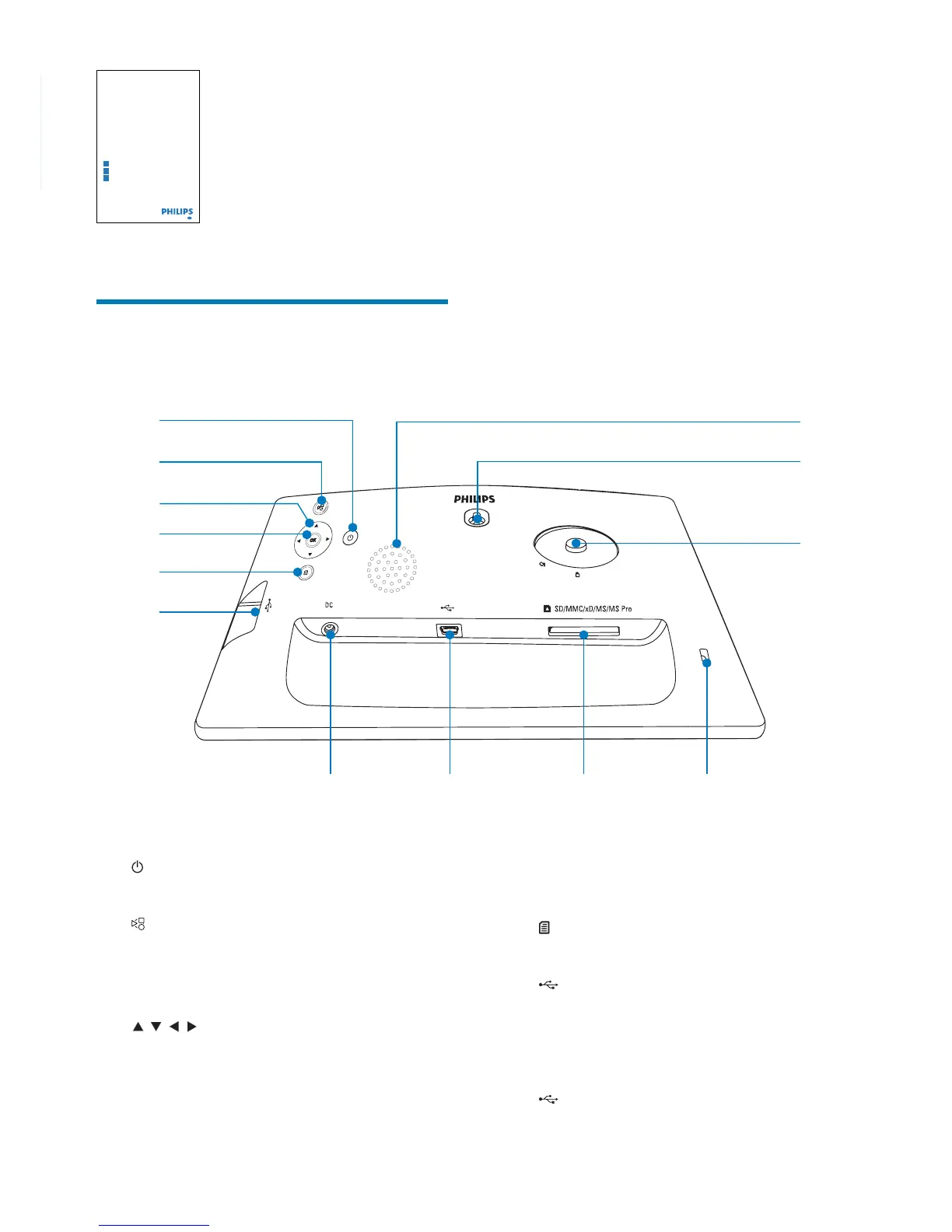6 EN
Quick Start Guide•
Overview of your
PhotoFrame
a
Turn on/off the PhotoFrame•
b
Play slideshow/music/video•
Toggle between slideshow mode, •
browse mode, and calendar mode
c
/ / /
Select the previous/next/right/left •
option
d OK
1
2
3
Quick start guide
Get started
Play
Setup
Eng
PhotoFrame
a
b
l
m
k
h
g
j
f
i
e
d
c
(For music/video) Pause or resume •
play
Confi rm a selection•
e
Enter the main menu•
f
Slot for a USB fl ash drive•
g DC
Socket for the AC-DC power adaptor•
h
Slot for a USB cable to PC•
