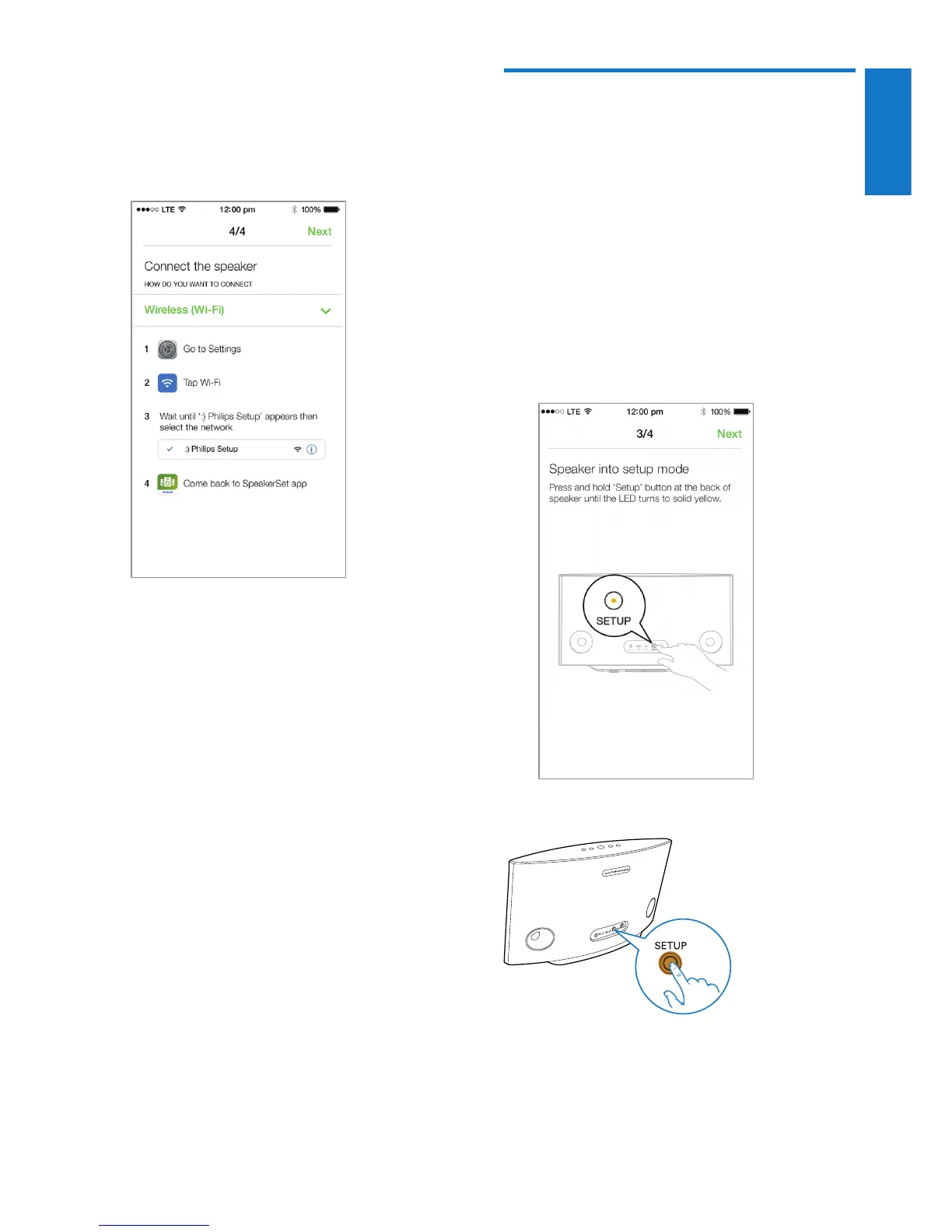EN
3 Tap Next on the above app screen, and
then read how to proceed with network
setup.
4 Select Wireless (WI-FI) under HOW DO
YOU WANT TO CONNECT?.
5 As instructed, exit the app, and then select
:) Philips Setup from the list of available
Wi-Fi networks.
6 After automatic detection of the speaker
successfully, open the SpeakerSet app again.
7 Select the name of your home Wi-Fi
network under Select a network to use
speaker.
8 Enter the password of your home Wi-Fi
network, and then tap Done to nish
setup.
9 Wait until successful connection of the
speaker to your home Wi-Fi network.
» The speaker beeps.
» The Wi-Fi status indicator on the
SETUP button turns off.
» The system status indicator on the
front panel turns solid green.
Option 2: Set up through an
Android device
1 Before setup, make sure that your Android
device is connected to your home Wi-Fi
network.
2 As instructed on the app, press and hold
SETUP on the back of SW700M for more
than 3 seconds.
» Both the system status indicator on
the front panel and the Wi-Fi status
indicator on the SETUP button turns
solid amber.