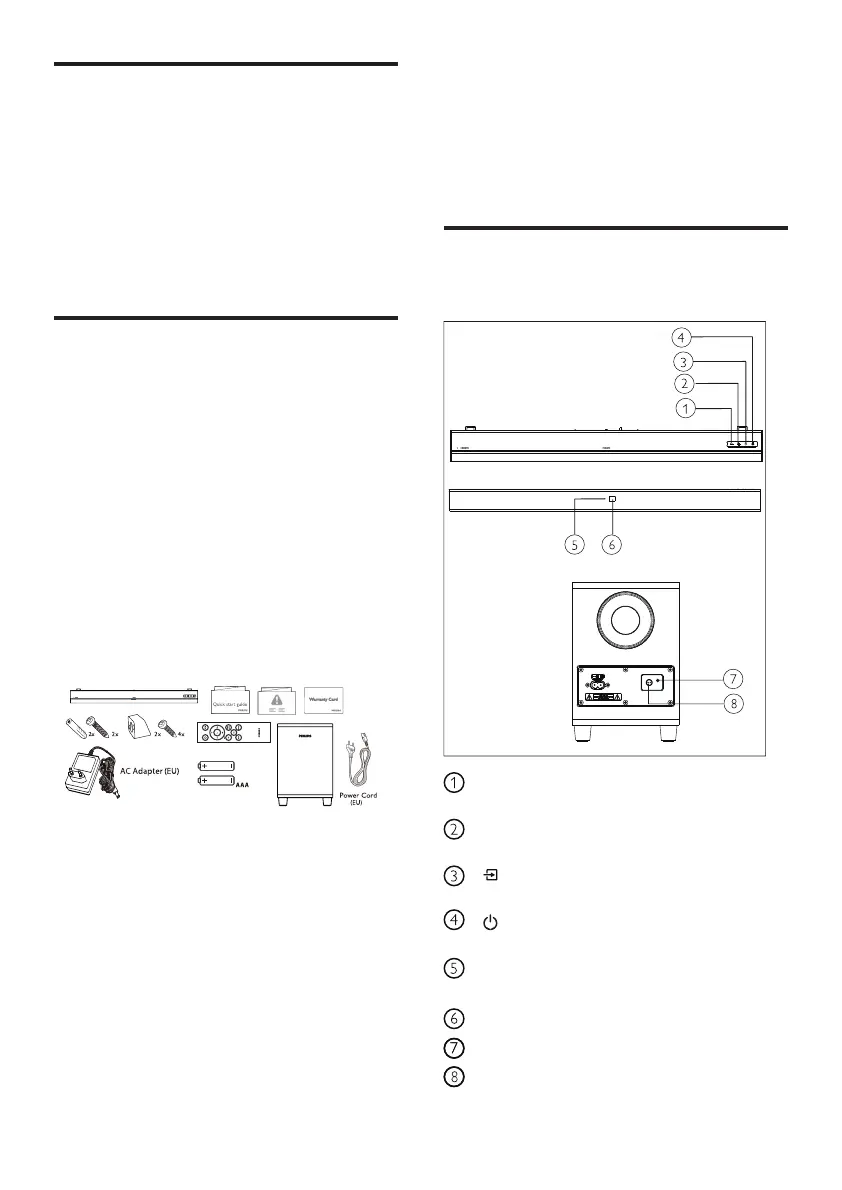EN4
Compliance
This product complies with the radio
interference requirements of the European
Community. Hereby, TP Vision Europe B.V.
declares that this product is in compliance with
the essential requirements and other relevant
provisions of Directive 2014/53/EU and UK
Radio Equipment Regulations SI 2017 No 1206.
You can nd the Declaration of Conformity on
www.philips.com/support.
What’s in the box
Check and identify the item in the package:
Soundbar x1
Wireless subwoofer x1
Remote control x1
AC adaptor (for soundbar) x1
Power cord (for subwoofer) x2
Wall Mount Kit x1
(Wall brackets x2, screws x6, dowels x2)
Quick Start Guide/Warranty Card/
Safety sheet x1
AAA batteries x2
2 Your soundbar
Congratulations on your purchase, and welcome
to Philips! To fully benet from the support that
Philips oers, register your soundbar at
www.philips.com/support.
Main unit
This section includes an overview of the main
unit.
- (Volume)
Decrease volume.
+ (Volume)
Increase volume.
(SOURCE)
Select an input source for the soundbar.
Switch the soundbar on or to standby.
Multi-color LED indicator: Source/
Standby
Remote sensor
Subwoofer’s LED indicator
PAIR