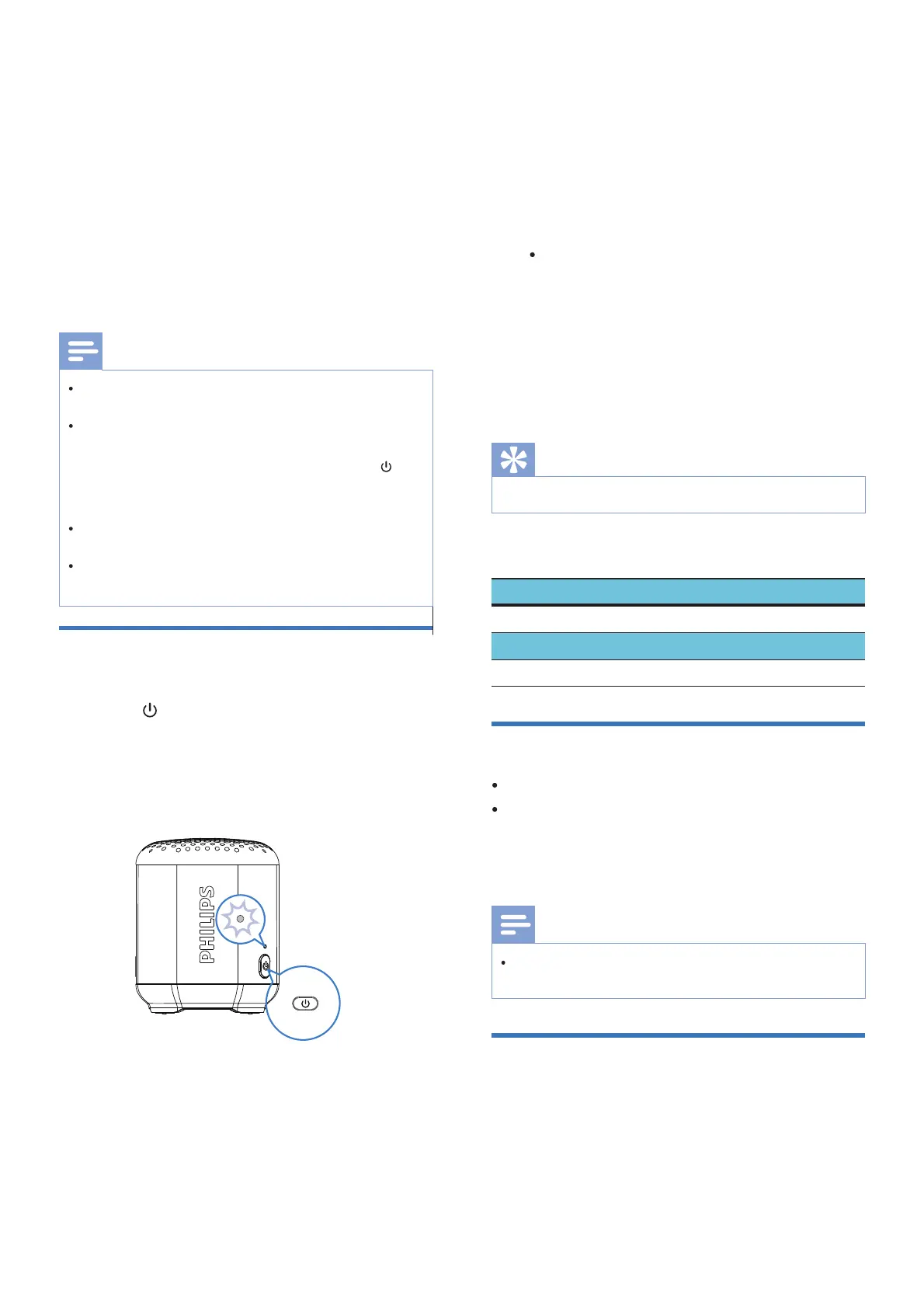5EN
4 Play from
Bluetooth
devices
With this speaker, you can listen to audio from
Bluetooth-enabled devices.
Note
The speaker can memorize a maximum of eight paired
devices. The ninth paired device will replace the first one.
Any obstacle between this speaker and a Bluetooth
device can reduce the operational range.
Keep away from any other electronic device that may
cause interference.
The operational range between this speaker and a
Bluetooth device is approximately 20 meters (66 feet).
Connect a device
1
»
The LED indicator blinks blue.
2
On your Bluetooth device, enable
Bluetooth and search for Bluetooth devices
that can be paired.
3 Select [Philips S1505] displayed on your
device for pairing and connection. If
necessary, input “0000” as the pairing
password.
» After successful pairing and connection,
you'll hear the prompt sound, and the
LED indicator turns solid blue.
If you cannot find
[Philips S1505] on
your device, hold down the Power
button for 2 seconds to power off
before rebooting, and long press it for
2 seconds to enter into pairing mode.
4
Play audio on your Bluetooth device to start
streaming music.
Tip
·
You can use your Bluetooth device to control play.
LED indicator (blue)
Indicator Bluetooth connection status
Fast blinking (2Hz) Pairing
Slow blinking (1Hz) Connecting
Solid blue Connected
Disconnect a device
Disable Bluetooth on your device; or
Move the device beyond the
communication range.
» The speaker beeps twice, and the LED
indicator blinks blue.
Note
Before connecting another Bluetooth device, disconnect
the
current device first.
Reconnect a device
When you turn on the speaker, it will reconnect
the last connected device automatically; If not,
select [Philips S1505] on your Bluetooth device
to start connection.
• To clear the pairing information, press and hold for
5 seconds until you hear the prompt sound, and the
LED indicator blinks blue.
Press for 2 seconds to turn the speaker
on.