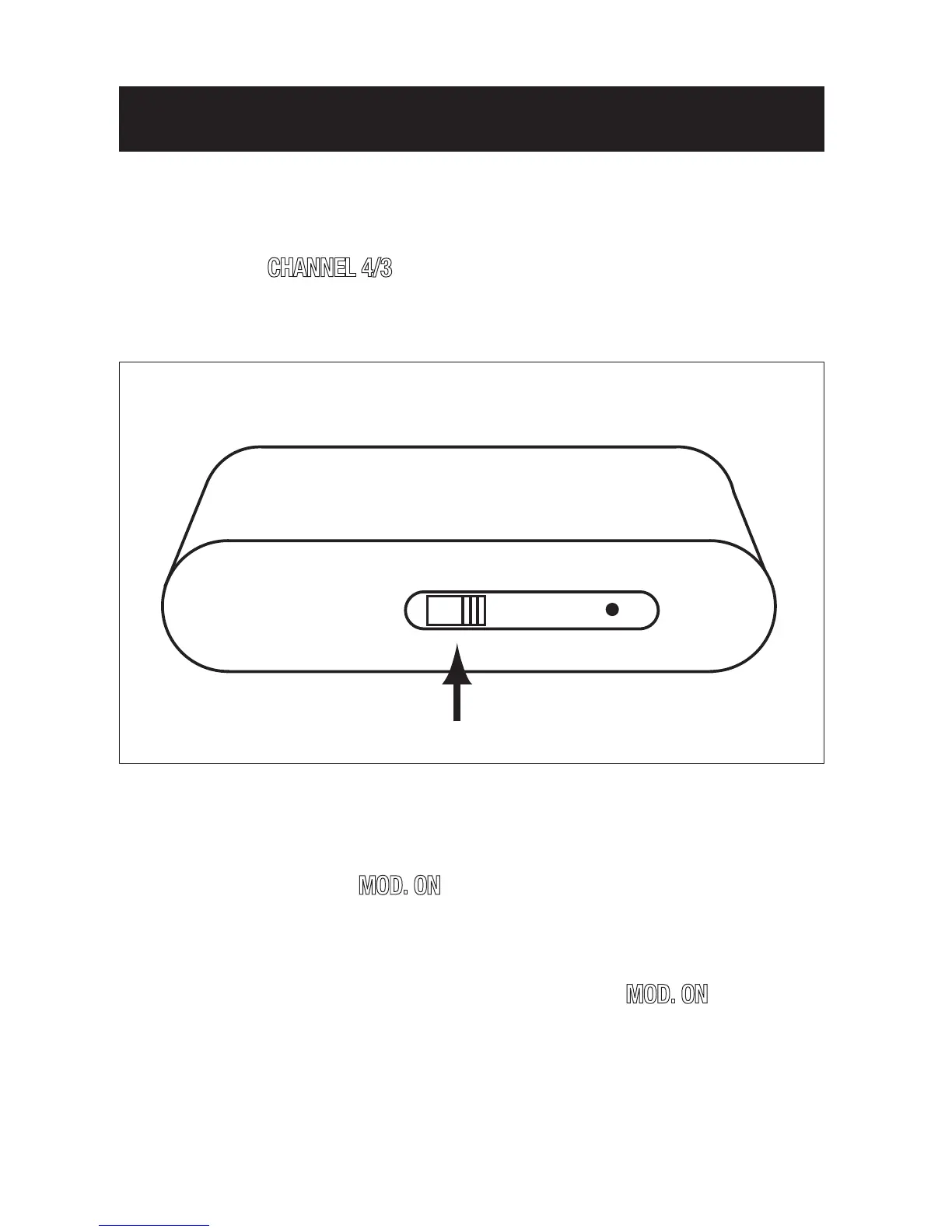1. Encienda el televisor y seleccione el Canal 3 ó 4 (elija el que no se use para
teledifusión en su zona).
2. Lleve la llave
CHANNEL 4/3
de su Modulador de RF al mismo canal que el
televisor (canal 3 ó 4).
FUNCIONAMIENTO
3. Cuando se enciende la fuente de vídeo conectada al Modulador de RF, el
modulador transmite al televisor la señal de vídeo/audio y la luz indicadora
roja correspondiente a
MOD. ON
se ilumina.
4. Cuando se apaga la fuente de vídeo conectada al Modulador de RF, el
modulador pasa automáticamente a transmitir al televisor la señal
ANT/cable y la luz indicadora roja correspondiente a
MOD. ON
se apaga.