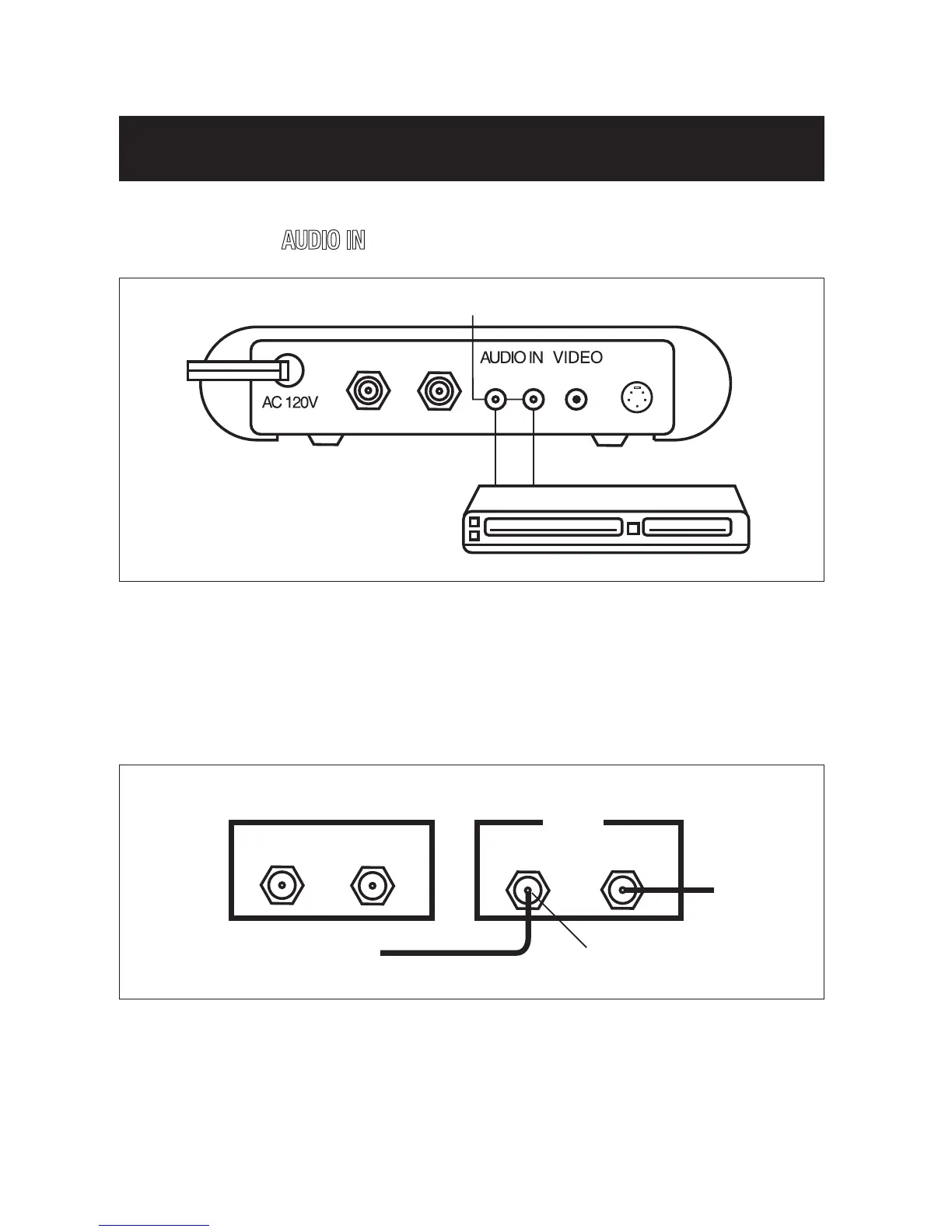2. Raccordez un câble audio entre la prises de sortie audio de votre source
vidéo et la prises
AUDIO IN
du modulateur HF.
Prises AUDIO IN
Sortie audio
Source audio
ANT IN
TO TV
LR
60Hz/4.5W
IN
S-VIDEO
3. Connectez les câbles coaxiaux de 75
ohms au modulateur RF de l'une des
deux façons suivantes :
Option 1 :Si votre téléviseur est déjà connecté à une autre source d’entrée VHF
(telles que la télévision par câble, un magnétoscope, etc.) :
Câblodistributeur
Modulateur HF
VHF
Déconnecter
à partir d’ici
VCR
ANT INTO TV
75 Ohm75 Ohm
télévision
CONNEXIONS (suite)
a. Débranchez votre connexion (antenne ou câblodistribution) de votre
terminal d’entrée VHF à 75 ohms, puis branchez-la au terminal ANT IN du
modulateur RF.