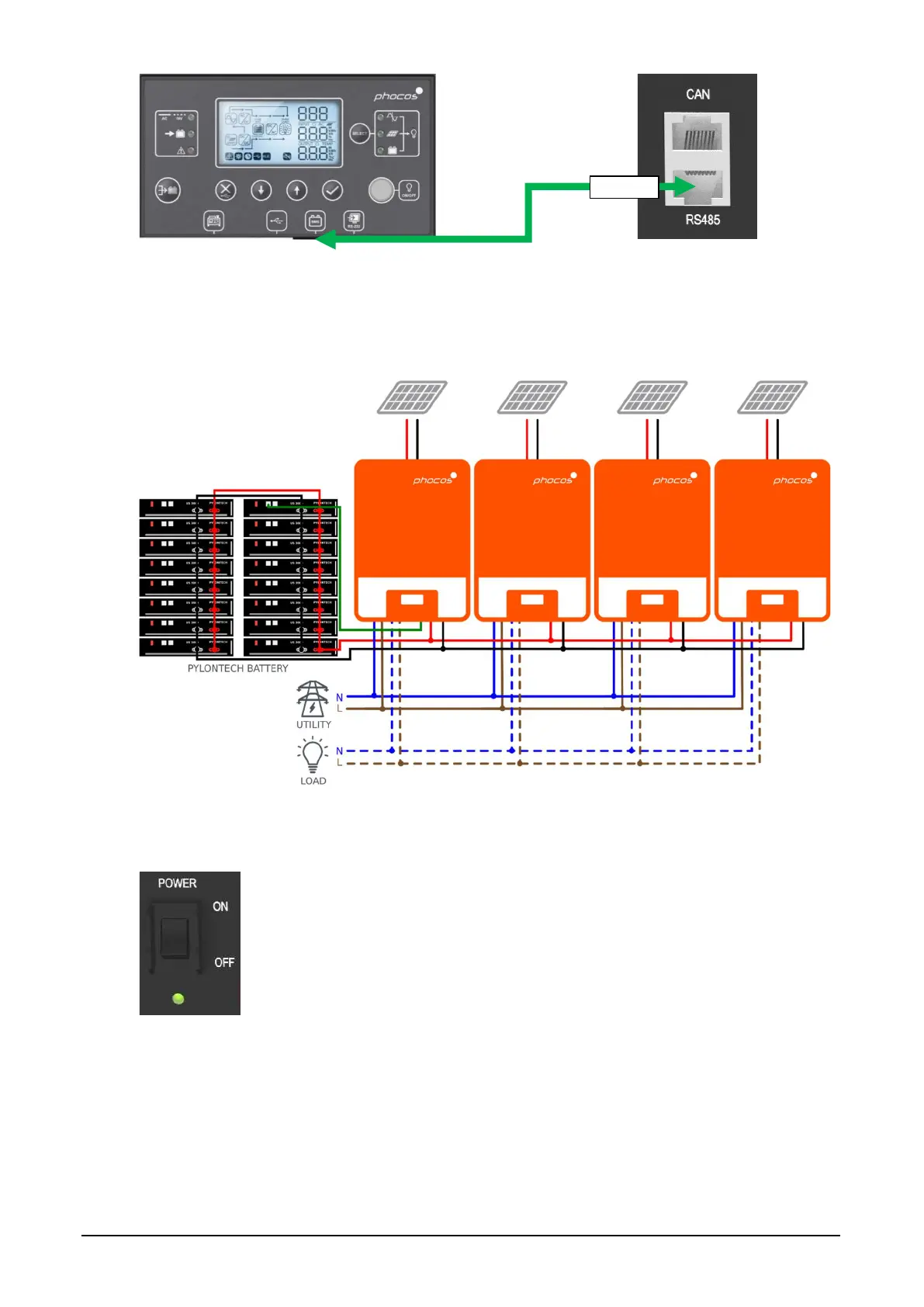www.phocos.com 3 | P a g e
Any-Grid Master Battery Rack
For systems with multiple Any-Grids, this connection (marked green) can be made with any of the inverters,
but only a single unit. Remember, all Any-Grids in a synchronised system must be connected to a single
battery bank as shown here for a system with 4 Any-Grids in parallel:
6. Ensure the battery racks are wired as outlined in the Pylontech battery manual. Turn on each of the battery
racks with the power button and ensure the LED near the power button is green for all battery racks:
7. To supply the Any-Grid(s) with power, press the red START / SW on the master battery rack for more than 3
seconds.
8. Ensure the “ON/OFF” load power button of the Any-Grid(s) is in the ON position (depressed), but no loads are
connected:
