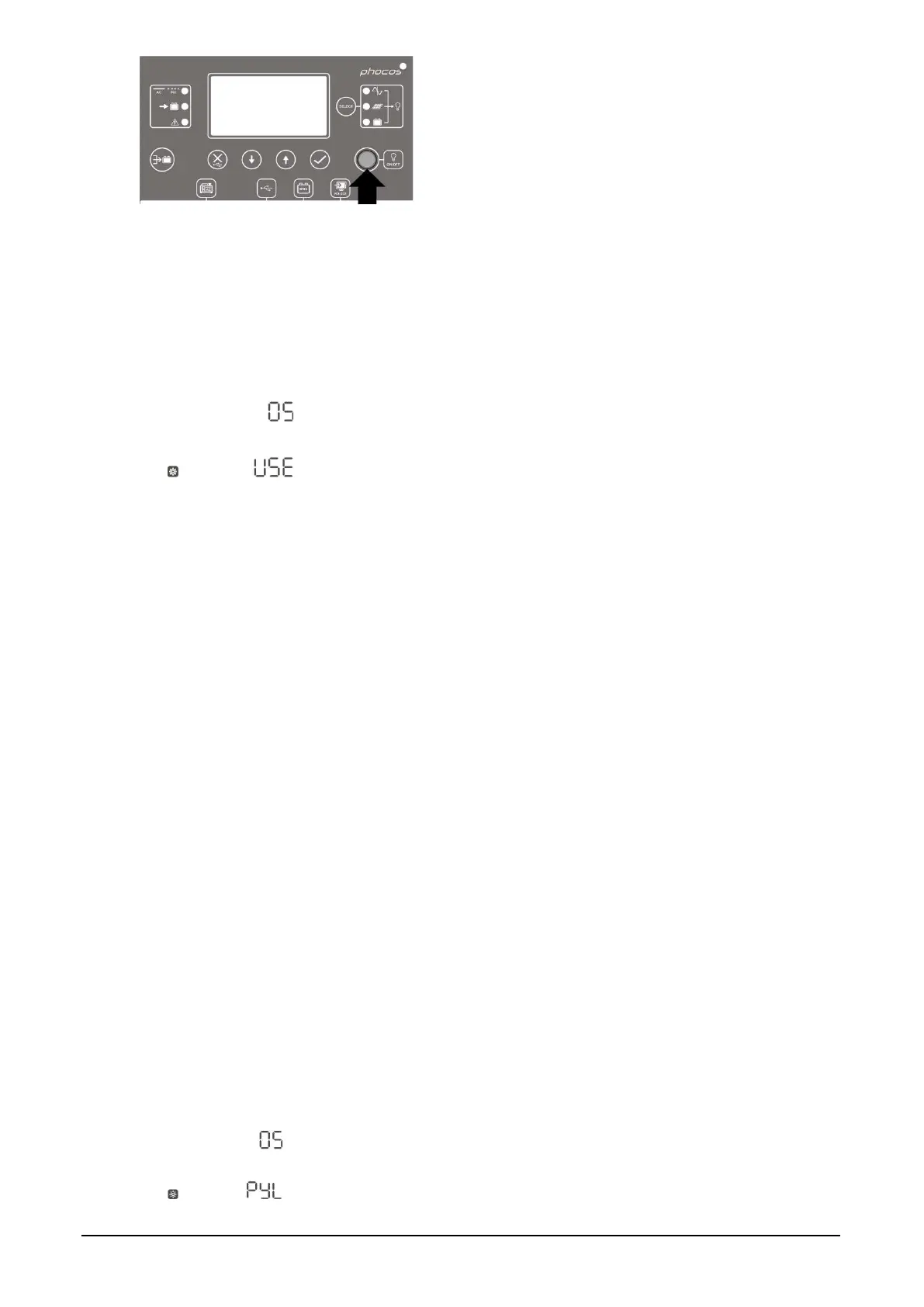www.phocos.com 4 | P a g e
The Any-grid(s) should now be running, the display(s) on.
9. Apply the following settings on the Any-Grid(s). These settings refer to the Any-Grid manual, chapter
Operation Device Operation Settings Settings menus.
Start by setting changing the battery type to “User defined” in order to be able to change the remaining
values:
Battery type
Menu 05: User defined
Now continue with these settings:
Maximum total battery charging current
Menu 02: 80A
Voltage set-point to switch from Off-Grid mode to Grid mode when “SBU priority” or “Solar / PV first” is
selected in settings menu 01
Menu 12: 48 Vdc or higher
Voltage set-point to switch from Grid mode to Off-Grid mode when selecting “SBU priority” or “Solar / PV
first” in settings menu 01
Menu 13: 52 Vdc or lower
Boost battery charging voltage
Menu 26: 53.0 Vdc
Floating battery charging voltage
Menu 27: 52.0 Vdc
Low voltage disconnect
Menu 29: 47.0 Vdc
Boost battery charging duration
Menu 32: 60 min
Battery equalization
Menu 33: Disabled
Maximum discharging current
Menu 41: Disabled
Note: This setting must be set last, as some other settings mentioned here may not be modifiable
once the battery type is set to “Pylontech battery”. If you wish to modify them later, temporarily
set the battery type to “User defined”, change the settings as necessary, and then set the battery
type back to “Pylontech battery”.
Battery type
Menu 05: Pylontech battery
