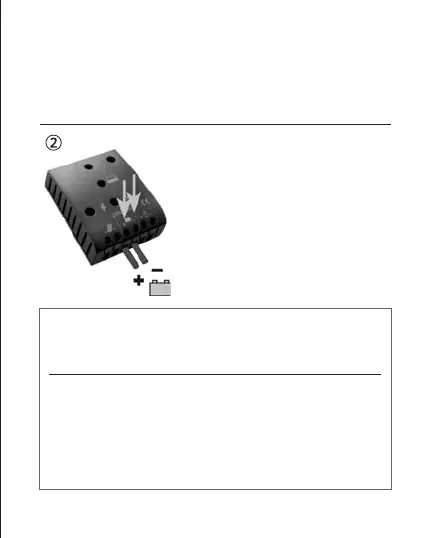A DIN Rail mounting plate is available as an accessory (CX-DR2).
This allows mounting the controller on a standard 35mm DIN rail.
Place the controller on the mounting plate, and use the screws
supplied with the mounting plate to fix it to the controller.
Connect the wires leading to the battery
with correct polarity. To avoid any
voltage on the wires, first connect the
controller, then the battery. Keep in
mind the recommended wire length
(min. 30 to max approx. 100 cm) and
the wire size:
CA06-2.1: min. 2.5mm
2
CA08-2.1: min. 4mm
2
CA10-2.1: min. 6mm
2
CA14-1.1: min. 10mm
2
17
WARNING: If the battery is connected with reverse polarity,
the charge controller will also give the wrong polarity on the
load terminals. Never connect loads in this situation!
REMARK: Keep in mind the recommendations of your battery
manufacturer. We strongly recommend connecting a fuse
directly to the battery to protect any short circuit at the
battery wiring. The fuse type must be in accordance with the
charge controller's nominal current:
CA06, CA08-2.1: 20A; CA10-2.1,CA14-1.1:30A