
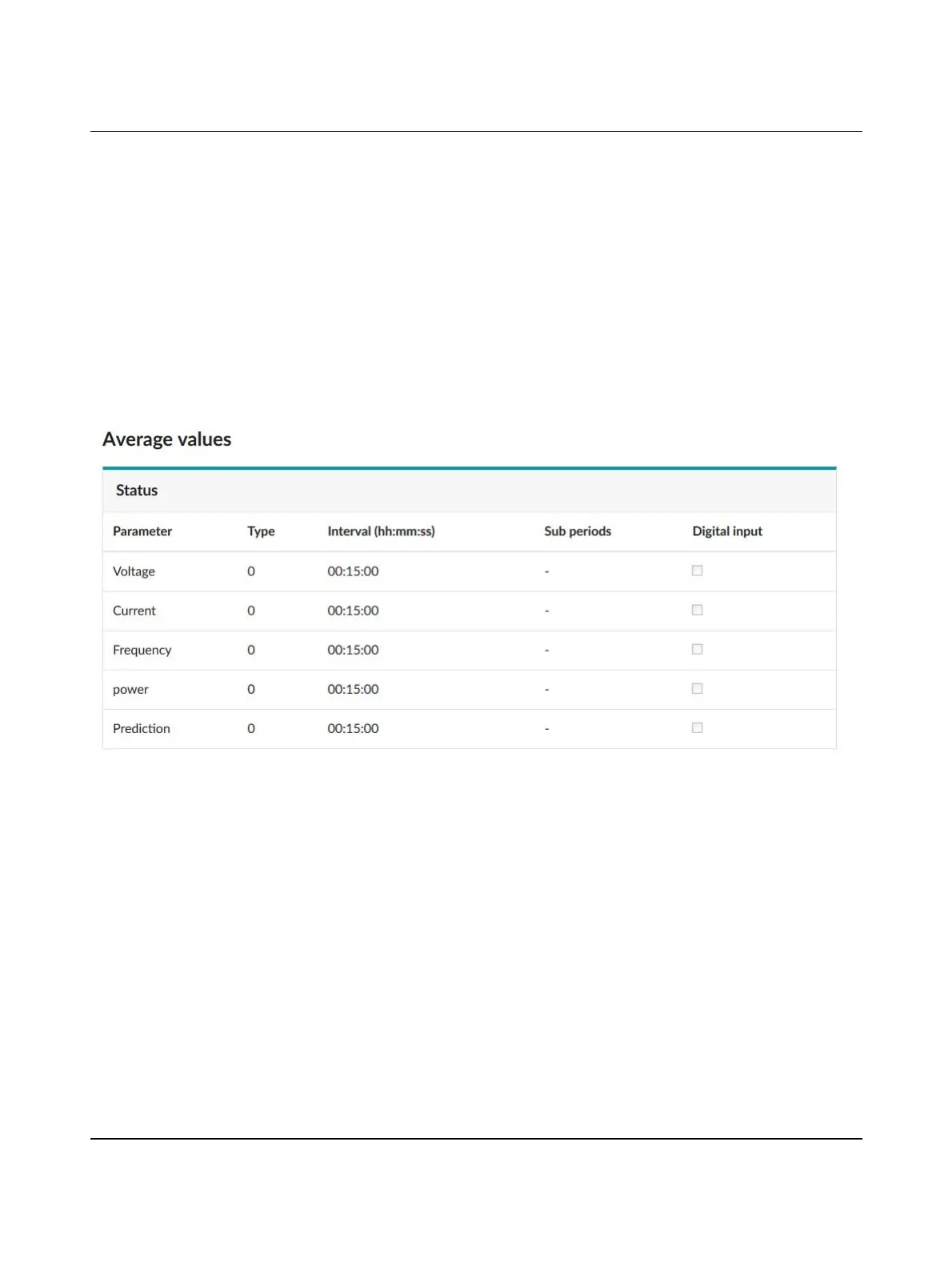 Loading...
Loading...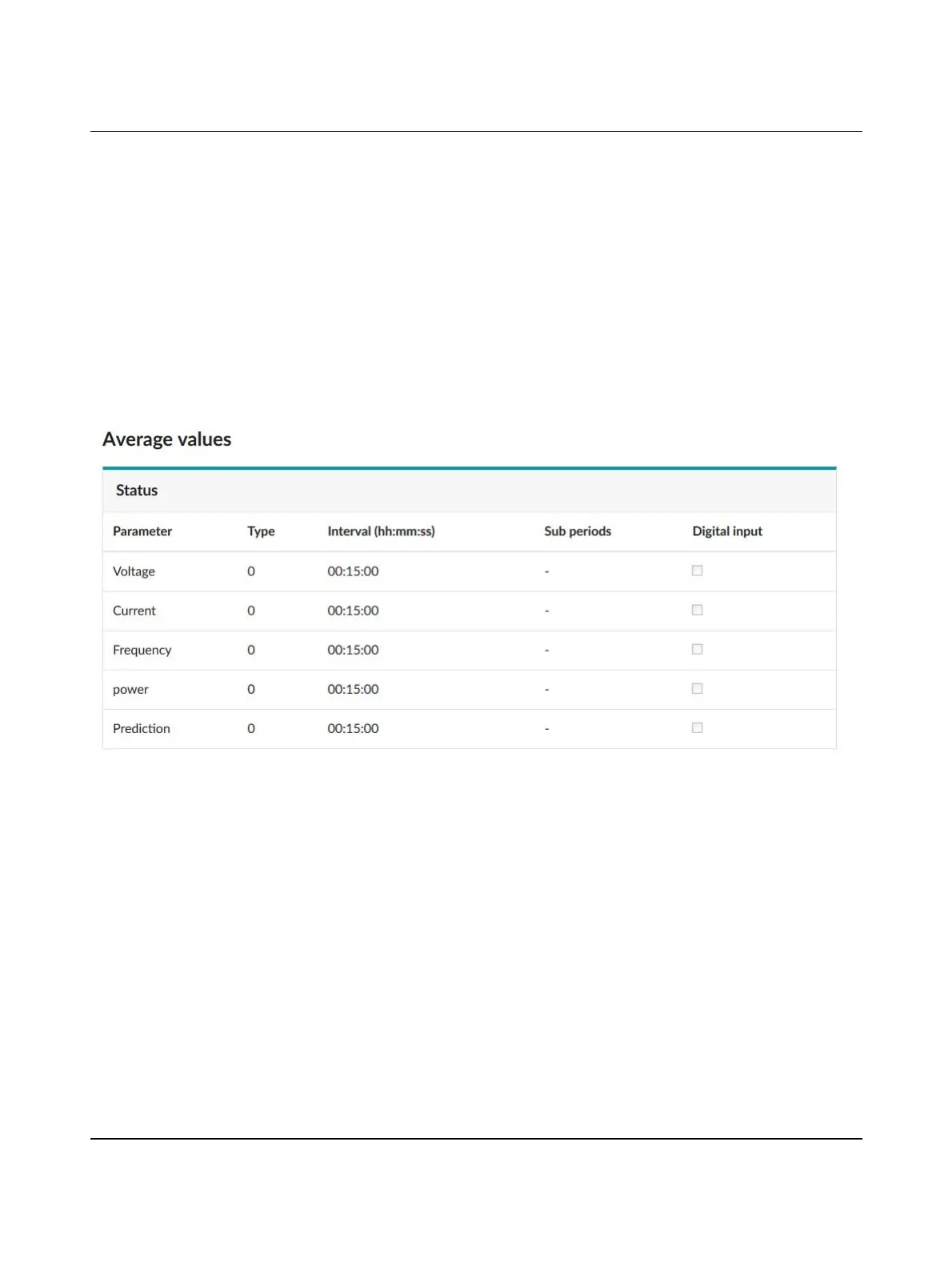
Do you have a question about the Phoenix Contact EMpro EEM-MA370 and is the answer not in the manual?
| Display | LCD |
|---|---|
| Protection Class | IP20 |
| Measurement category | CAT III |
| Current measurement range | 1 A ... 5 A |
| Frequency measurement range | 45 Hz ... 65 Hz |
| Communication Interface | Modbus RTU |
| Mounting type | DIN rail |
| Supply voltage | 100-240 V AC |
| Connection type | Screw connection |
| Storage temperature range | -20°C to +70°C |