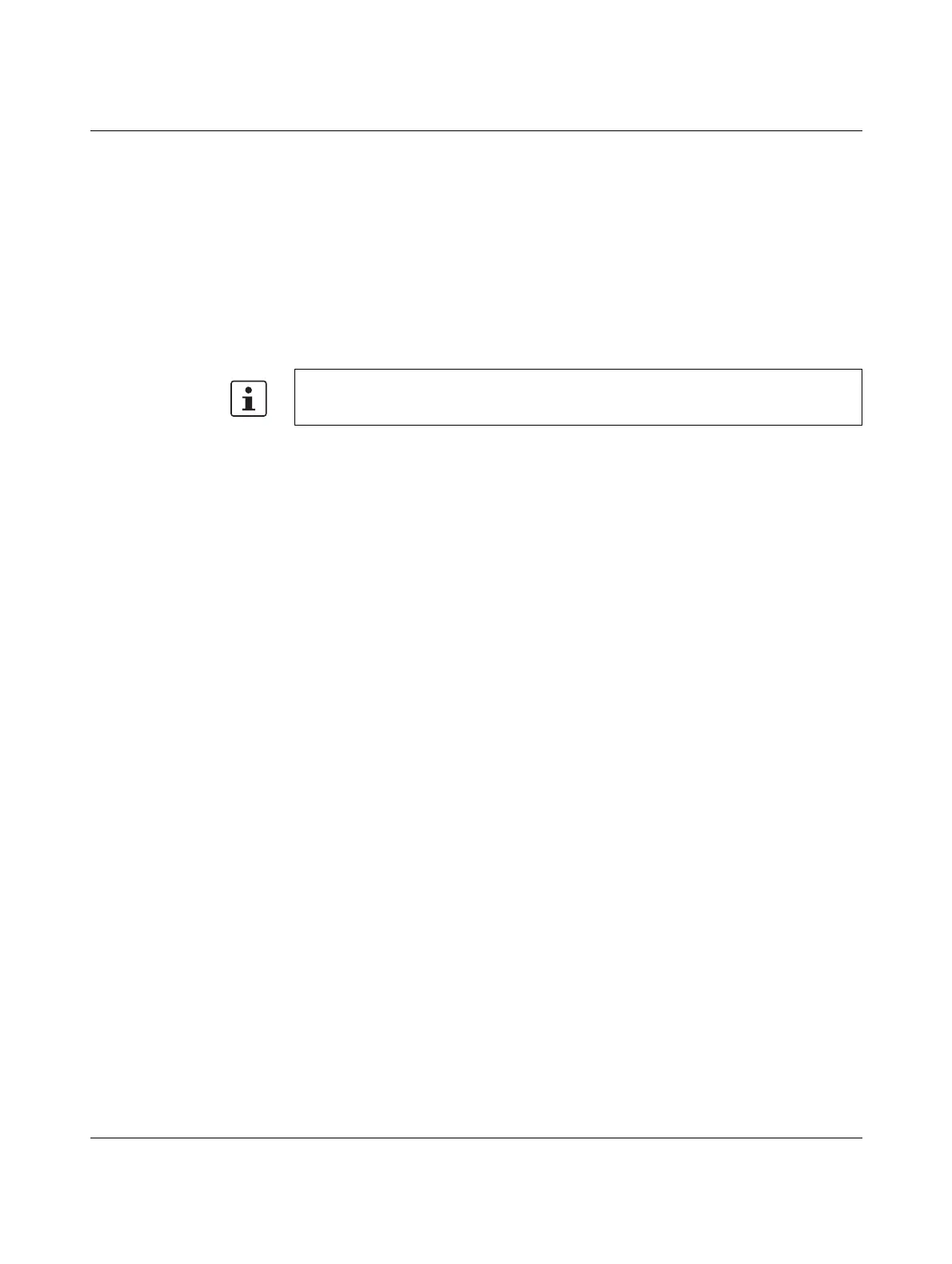Introduction
8334_en_02 PHOENIX CONTACT 9
1Introduction
The FL MGUARD protects IP data connections by combining the following functions:
– Network card (FL MGUARD PCI4000)
– VPN router (VPN - Virtual Private Network) for secure data transmission via public
networks (hardware-based DES, 3DES, and AES encryption, IPsec protocol).
– Configurable firewall for protection against unauthorized access. The dynamic packet
filter inspects data packets using the source and destination address and blocks
undesired data traffic.
The device can be configured easily using a web browser.
Network features – Stealth (auto, static, multi), router (static, DHCP client), PPPoE (for DSL), PPTP (for
DSL), and modem
–VLAN
– DHCP server/relay on the internal and external network interfaces
– DNS cache on the internal network interface
– Administration via HTTPS and SSH
– Optional conversion of DSCP/TOS values (Quality of Service)
– Quality of Service (QoS)
–LLDP
– MAU management
–SNMP
Firewall features – Stateful packet inspection
–Anti-spoofing
– IP filter
– L2 filter (only in stealth mode)
– NAT with FTP, IRC, and PPTP support (only in router modes)
–1:1 NAT (only in router network mode)
– Port forwarding (not in stealth network mode)
– Individual firewall rules for different users (user firewall)
– Individual rule sets as action (target) of firewall rules (apart from user firewall or VPN
firewall)
Anti-virus features – CIFS integrity check of network drives for changes to specific file types (e.g.,
executable files)
– Anti-virus scan connector which supports central monitoring of network drives with
virus scanners
Further information can be found on the Phoenix Contact website at:
phoenixcontact.net/products
