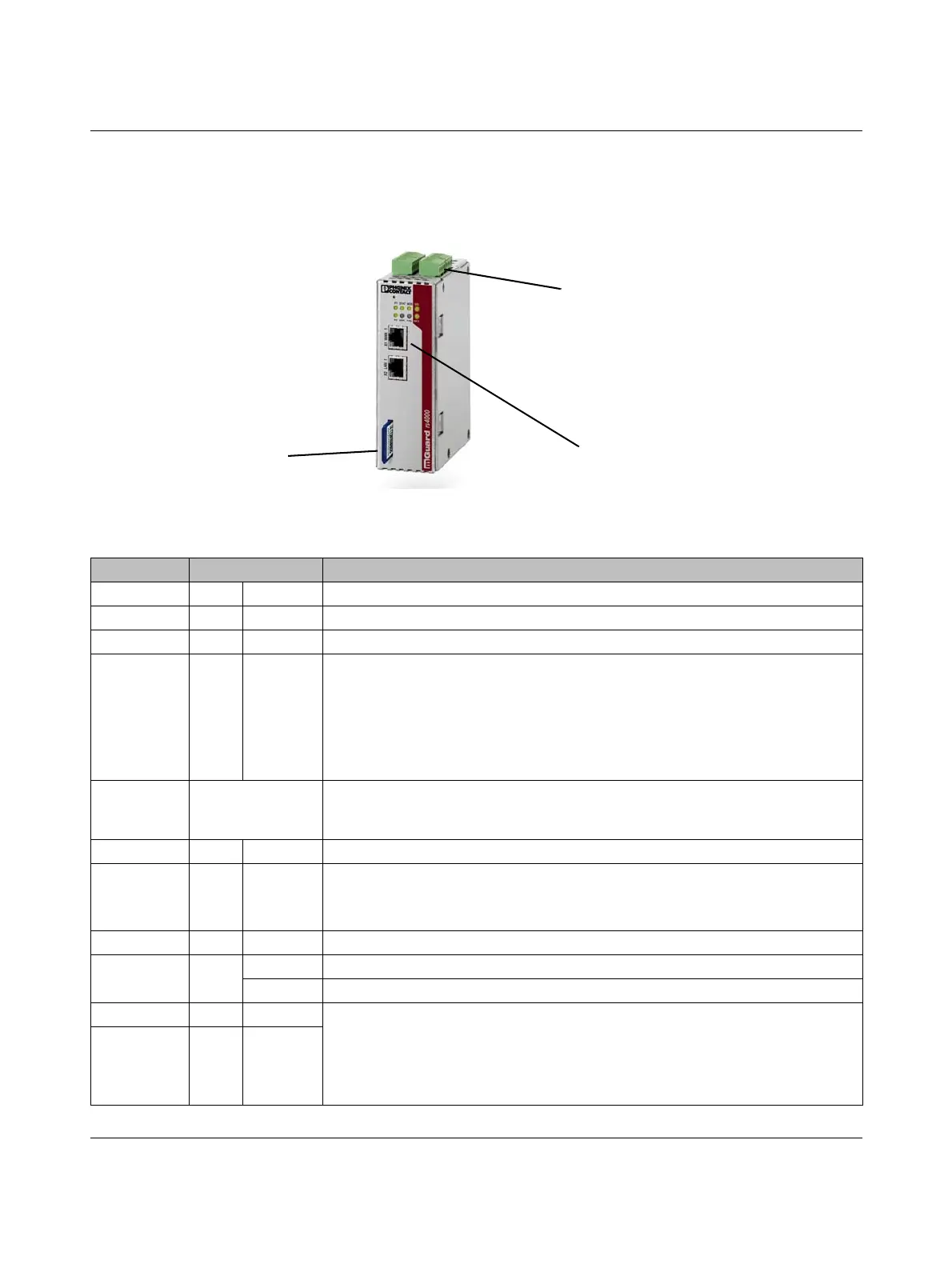Operating elements and LEDs
8334_en_02 PHOENIX CONTACT 13
2 Operating elements and LEDs
2.1 FL MGUARD RS2000/4000
Figure 2-1 Operating elements and LEDs on the FL MGUARD RS2000/4000
LEDs, see Table 2-1
COMBICON plug-in connector, for
assignment see Page 21
Configuration
(SD card)
Connections at bottom:
9-pos. serial interface
(console)
Table 2-1 LEDs on the FL MGUARD RS2000/4000
LED State Meaning
P1 Green ON Power supply 1 is active
P2 Green ON Power supply 2 is active (FL MGUARD RS2000: not used)
STAT Green Flashing Heartbeat. The device is correctly connected and operating.
ERR Red Flashing System error. Restart the device.
– Press the Rescue button (for 1.5 seconds).
– Alternatively, briefly disconnect the device power supply and then connect it
again.
If the error is still present, start the recovery procedure (see Page 324) or contact your
dealer.
STAT+ ERR Flashing
alternately: green
and red
Boot process. When the device has just been connected to the power supply. After
a few seconds, this LED changes to the heartbeat state.
SIG –(Not used)
FAULT Red ON The alarm output is open due to an error (see “Installing the FL
MGUARD RS4000/RS2000” on page 20).
(The alarm output is interrupted during a restart.)
MOD Green ON Connection via modem established
INFO Green ON The configured VPN connection has been established.
Flashing The configured VPN connection is being established or aborted.
LAN Green ON The LAN/WAN LEDs are located in the LAN/WAN sockets (10/100 and duplex LED)
Ethernet status. Indicates the status of the LAN or WAN port. As soon as the device
is connected to the relevant network, a continuous light indicates that there is a
connection to the network partner in the LAN or WAN. When data packets are
transmitted, the LED goes out briefly.
WAN Green ON
