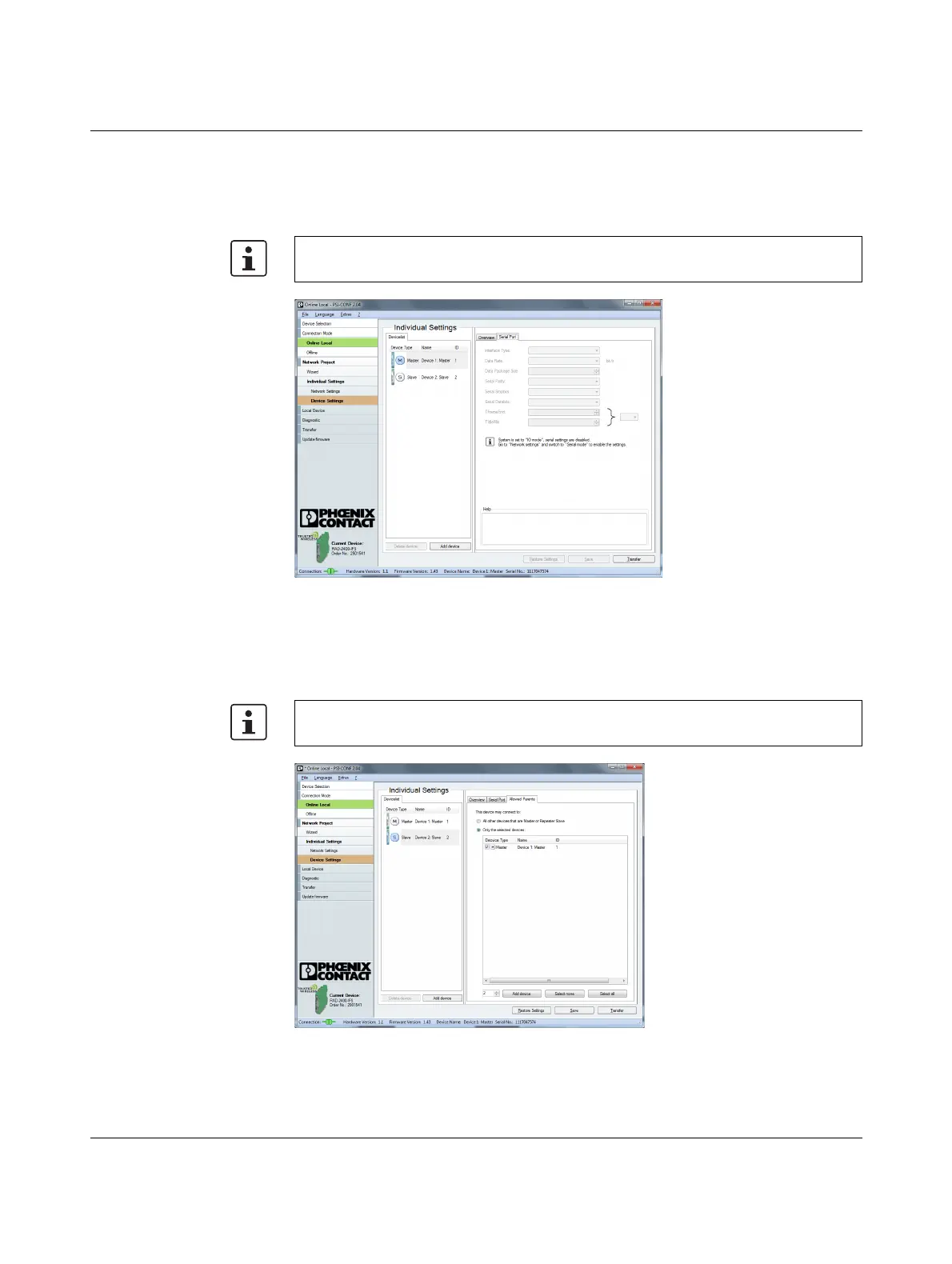Configuration and startup
105542_en_05 PHOENIX CONTACT 43 / 198
Depending on the operating mode, you can configure the serial interface under “Individual
Settings” on the “Serial Port” tab.
To activate the serial interface, select the “Serial data”, “PLC / Modbus/RTU mode” or dual
mode network application under “Network Settings”.
Figure 4-11 PSI-CONF software: “Individual Settings, Serial Port”
Under “Individual Settings” on the “Allowed Parents” tab, you can define the wireless mod-
ules to which a connection may be established. This setting is required, for example, when
creating repeater chains. Repeater chains are used to circumvent obstacles or to set up
redundant wireless paths by means of several repeaters.
Figure 4-12 PSI-CONF software: “Individual Settings, Allowed Parents”
You can only use one interface per wireless module. Parallel operation of both interfaces
is not possible.
The “Allowed Parents” tab is only available if the “Line/Mesh” network type has been
selected.
