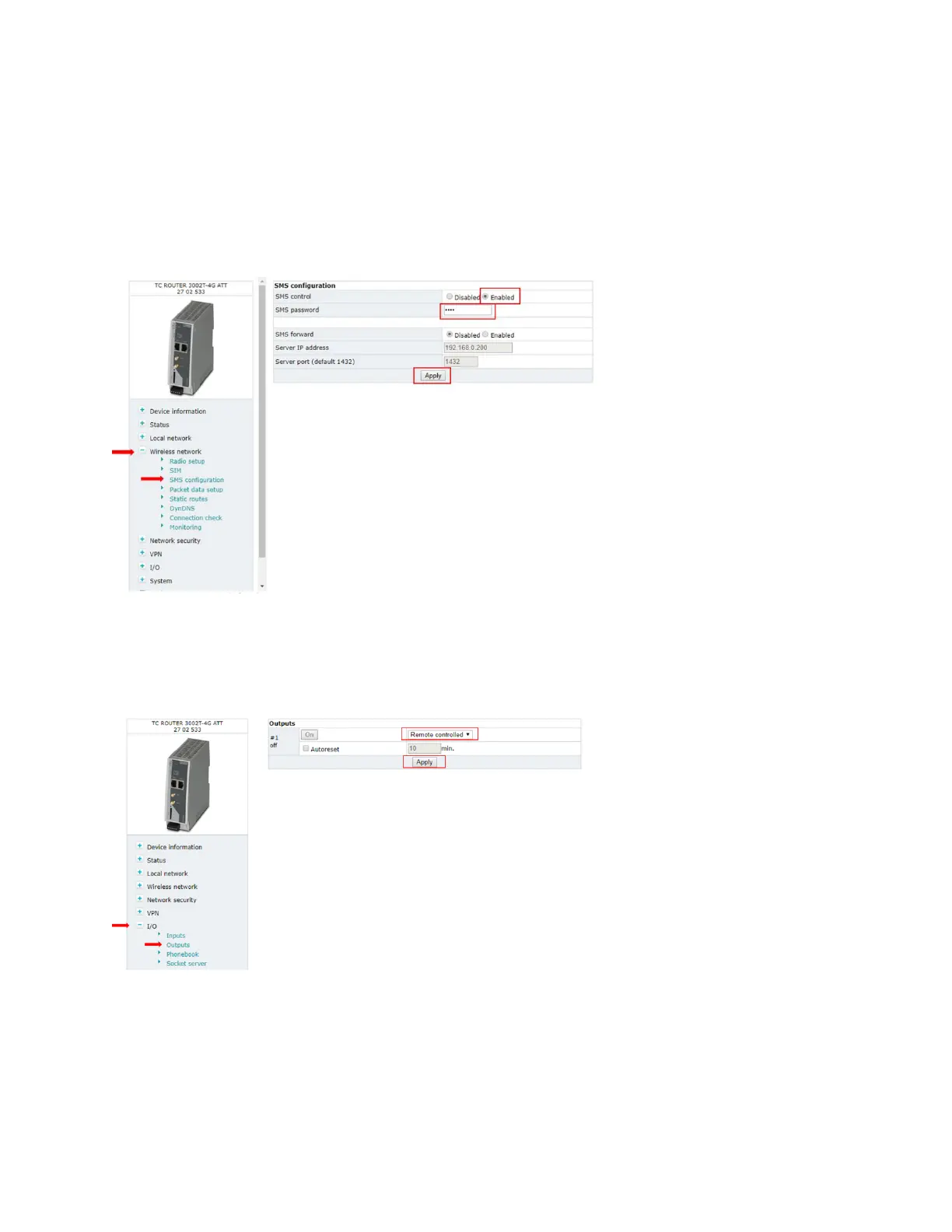SMS Communication Between Two TC Routers
When input 1 on Sending TC Router goes HIGH, Turn on Output 1 on Receiving TC Router
Configure the Receiving TC Router
Step 1
Enable SMS control, set an SMS password (e.g. 1234), and click apply
Step 2
Set the Output to be remote controlled and click apply.
• Check autoreset if you would like the output to turn off after a predetermined time