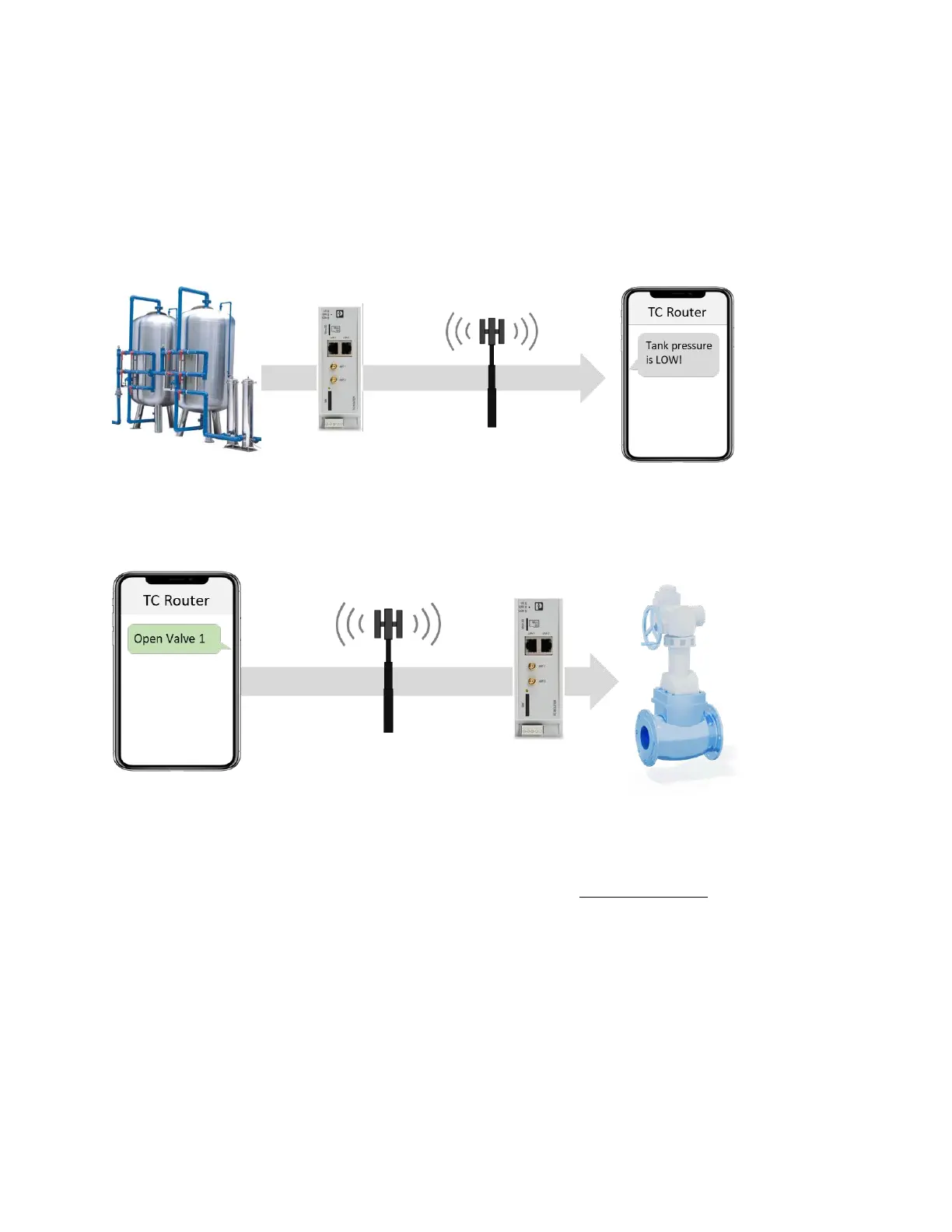Overview
The TC Router has 2 inputs and 1 output that can be used to monitor and control applications.
Inputs
The inputs of the TC Router can be used to send technicians SMS messages whenever they change from
high to low or low to high. For example, the TC Router inputs can monitor the pressure in a water tank,
and alert technicians when the tank becomes empty.
Outputs
The TC Router can turn on a 24V output upon receiving a SMS message. This output can thus be used to
turn on a motor, open a valve, or activate some other actuator.
***Please read before setup***
The SMS functionality of the TC Router requires an active data plan with SMS enabled through AT&T or
Verizon. Please contact your cellular provider to add SMS to your data plan if necessary.