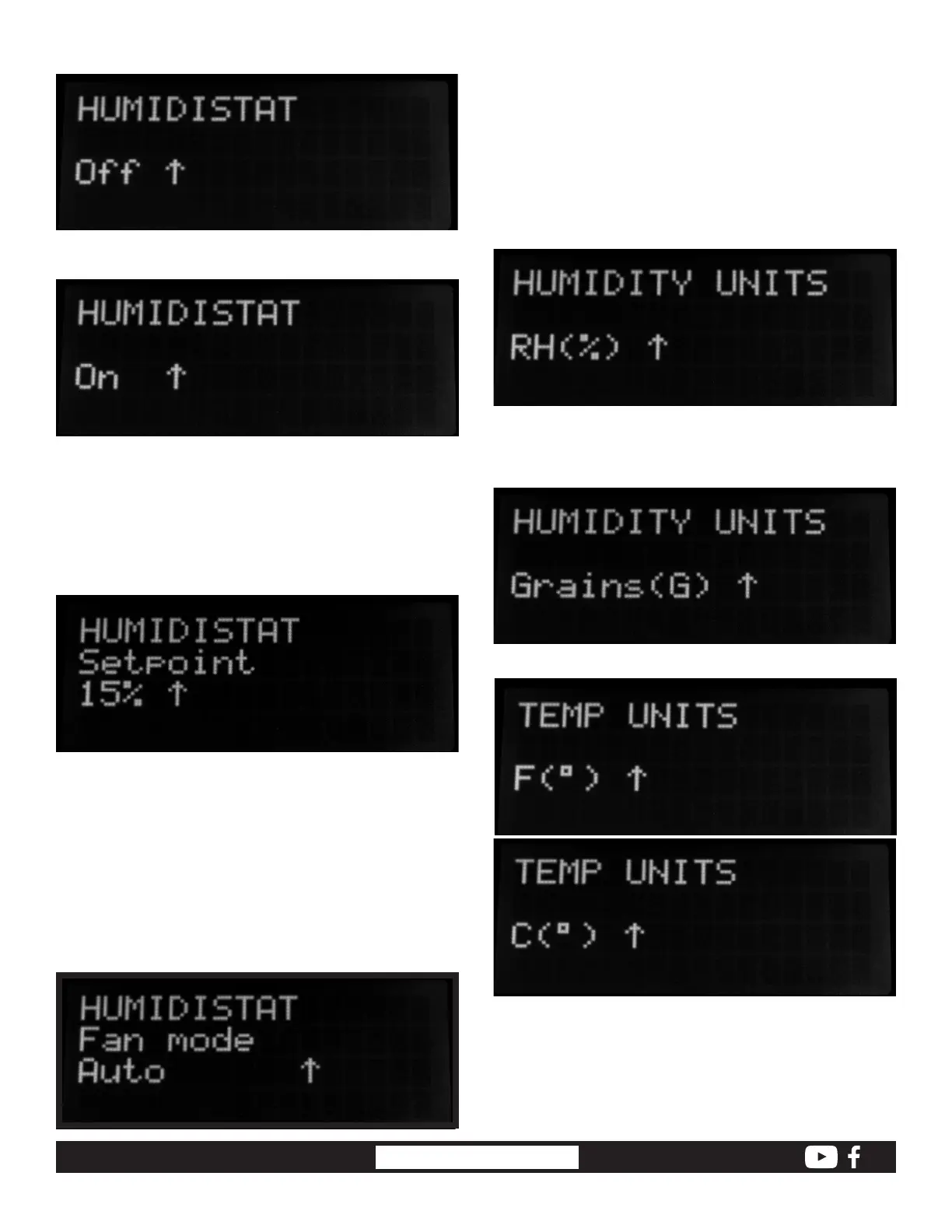4
USEPHOENIX.COM
1.800.533.7533
3.3.7 Humidistat Mode
The default mode is Humidistat “Off”
Press the Set button to toggle the Humidistat Mode On/Off.
Press the Next button to advance to the next screen. If
Humidistat mode is enabled, then proceed to Humidistat Set
point. Else, proceed to Humidity Units.
Light Bar = On
The light bar colors and animations will persist while in
Settings.
3.3.8 Humidistat Set Point
Press the Set button to adjust the set point RH% in 5%
increments ranging from 20% RH to 80% RH and then
looping back to 20% RH.
Press the Next button to confirm selection and advance to
the next screen.
Light Bar = On
The light bar colors and animations will persist while in
Settings.
3.3.9 Humidistat Fan Mode
Press the Set button to toggle the Humidistat Fan mode
from Always On to Auto.
Press the Next button to confirm selection and advance to
the next screen.
Light Bar = On
The light bar colors and animations will persist while in
Settings.
3.3.10 Humidity Units
Press the Set button to toggle the humidity units between
RH and grains. This will affect the readout on the right of
the home screen on lines one and two which show the inlet
and outlet conditions.
3.3.11 Temperature Units
Press the Set button to toggle the temperature units
between F (o) and C (o)
Press the Next button to confirm selection and advance to
the next screen.