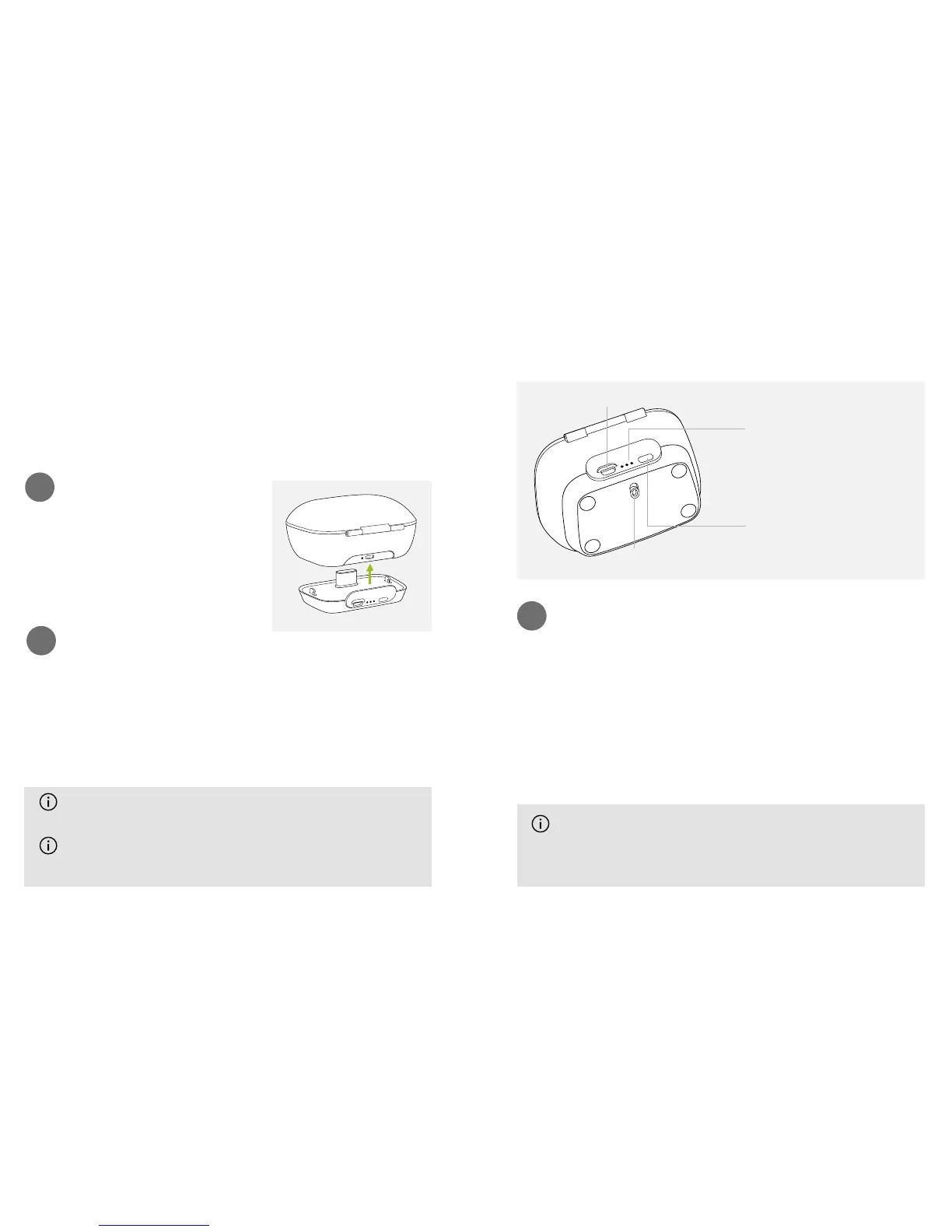18 19
3
The fully charged Power Pack oers 7 charging cycles for
a pair of hearing aids. To check the remaining battery
capacity of the Power Pack, press the battery check push
button (indicator lights will be o otherwise, to preserve
battery).
Power Pack lock and release
Indicator light battery
status:
• 0%-29%
•• 30%-59%
••• 60%-100%
micro-USB connection to external power source
Battery check push button
4.2 Using the optional Power Pack
Note: The Power Pack is only compatible with the Charger Case RIC.
1
Attach the Power Pack to the
Charger Case RIC and lock it.
2
Plug in the micro-USB and connect to an external power
supply. The Power Pack and hearing aids will be charged at
the same time. While connected to an external power
supply, the Power Pack indicator light will show the
current battery charge status.
Before using Power Pack for the rst time, it is
recommended to charge it for 3 hours.
The Power Pack contains a built-in and non-
removable rechargeable lithium-polymer battery.
Please ensure to charge the Power Pack within
operating temperature range: 0° to +40° Celsius
(32° to 104° Fahrenheit)
