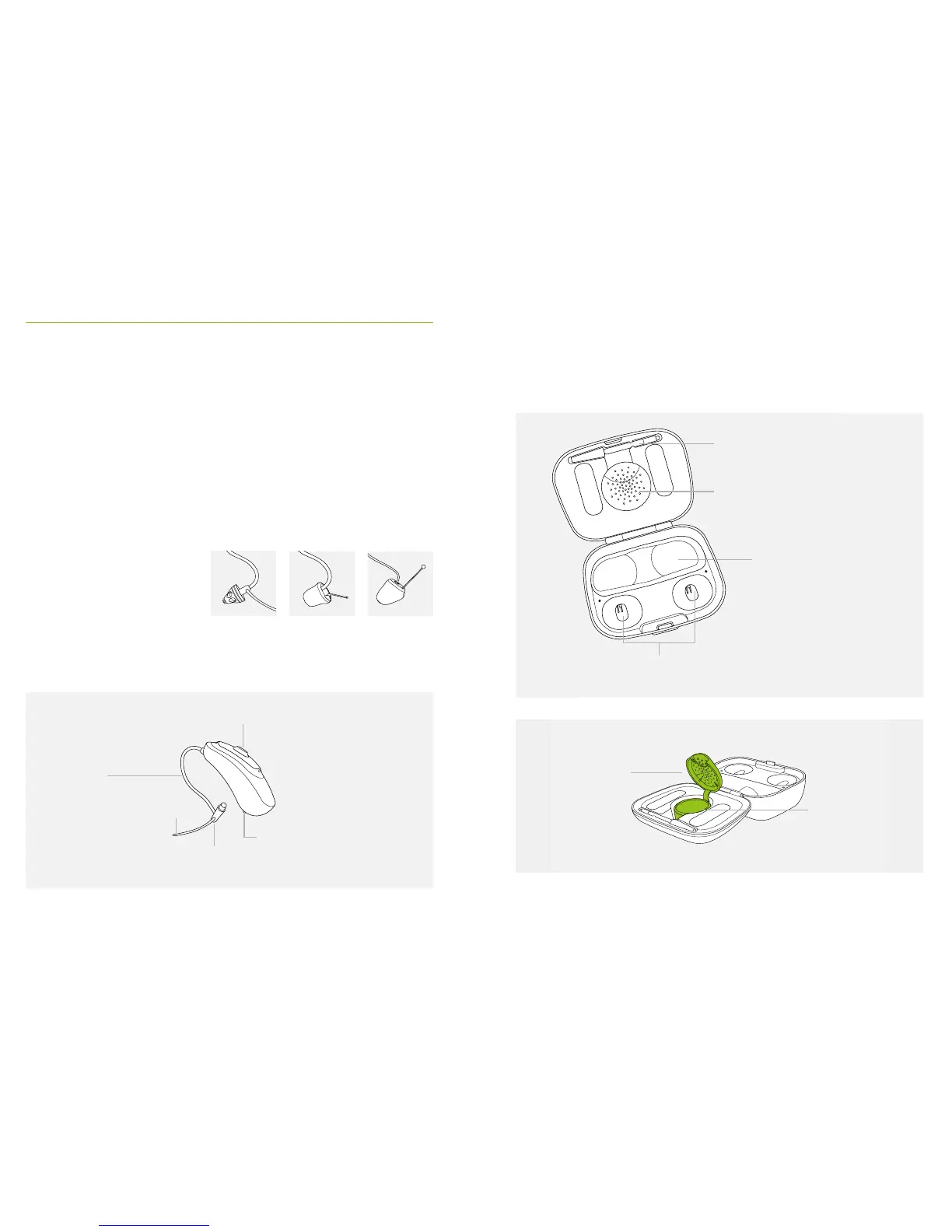8 9
Space for earpieces
Cleaning tool
Space for drying
capsule (cover open)
Drying capsule
(optional)
Hearing aid charging inserts with left/right indicators
Space for drying capsule
(cover closed)
Charger Case RIC
2. Parts of the hearing aid & charger
The following pictures show the hearing aid model and
charger accessories described in this user guide. You can
identify your personal models by:
• Checking “Your hearing aid & charger details” on
page 3.
• Or comparing your hearing aid and charger with the
following shown models.
Charging contacts
Anchor (optional)
Speaker
(without earpiece attached)
Push button with built-in green indicator light
Audéo B-R
Tube
Possible earpieces
for dierent models
cShell SlimTip Dome
