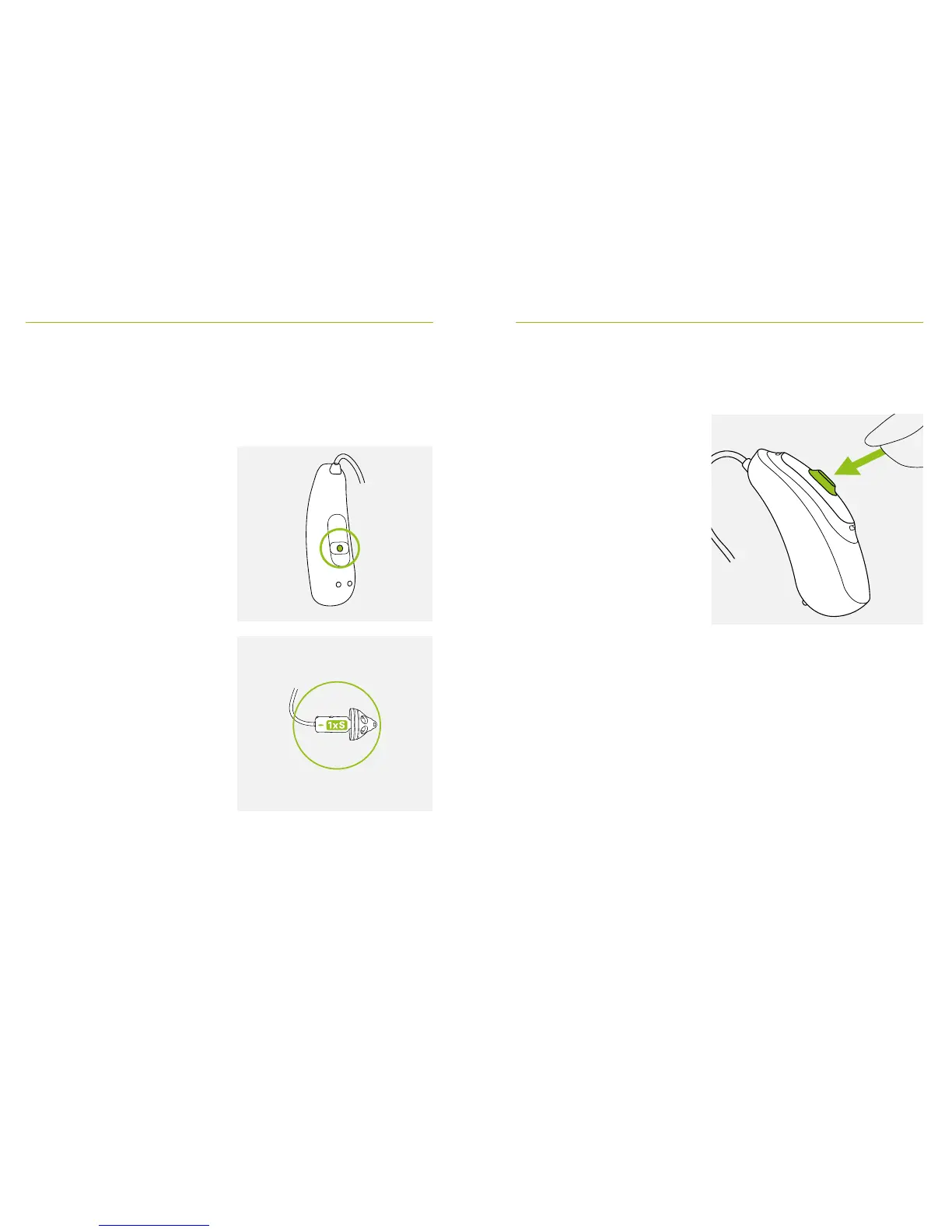20 21
6. Push button
The push button on your
hearing aid can have
various functions or is
not active. This depends
on the programming of
the hearing aid, which is
indicated in your
individual “Hearing aid
instructions”. Please ask
your hearing care
professional for a
printout.
The push button has two functions:
Short push
Long push (3 seconds)
The push button is used to switch the hearing aid on and
o. Refer to next chapter.
5. Left & right hearing aid markings
There is a red or blue marking on the back of the hearing
aid and on the speaker. This will tell you if it is a left or a
right hearing aid.
Blue marking
for left hearing aid.
Red marking
for right hearing aid.
