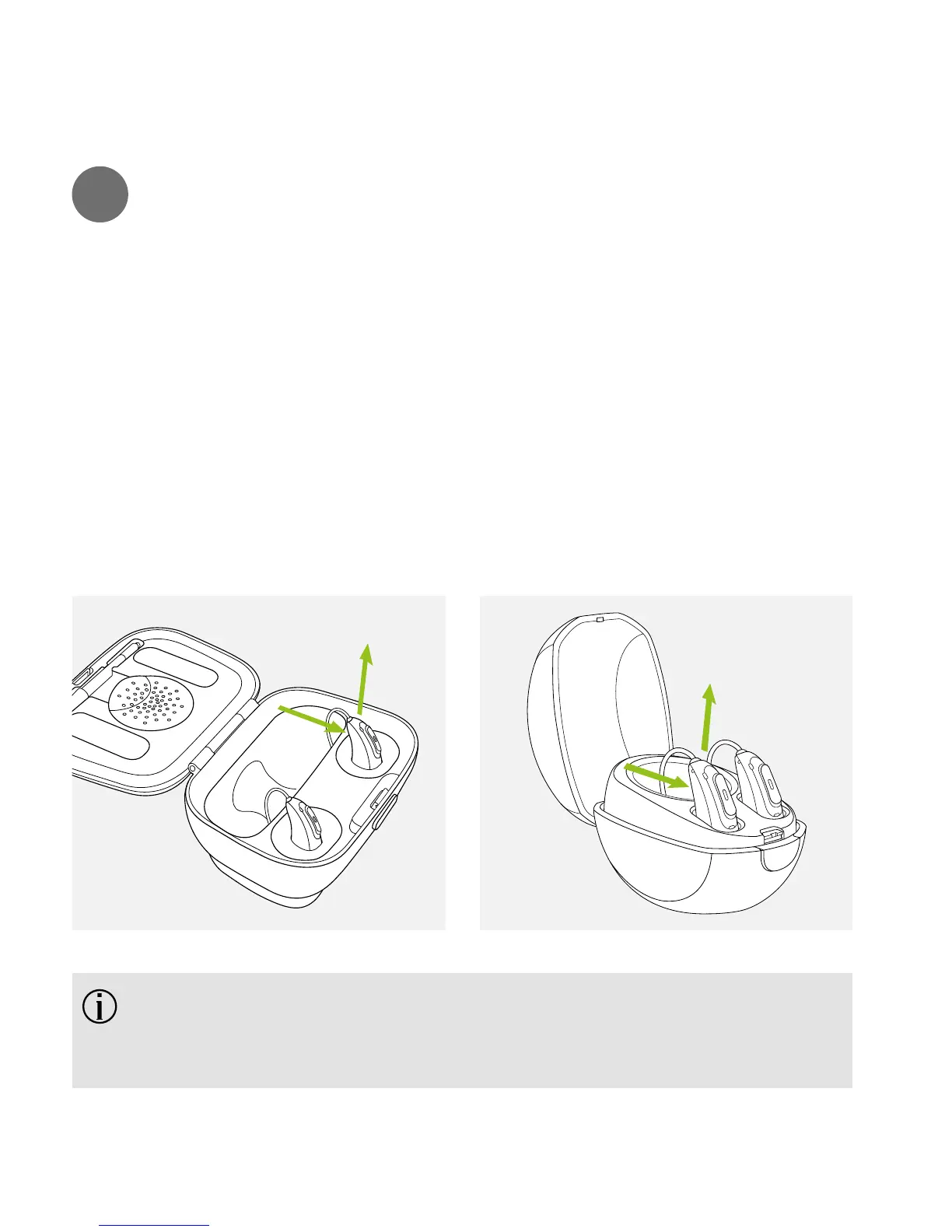20
3
Do not hold the tubes to remove the hearing aids
from the charger as this can damage the tubes.
Remove the hearing aids from the charging inserts by
1. pulling the hearing aids gently toward yourself and
2. lifting them out of the charger.
The hearing aid switches on automatically when removed
from the charger. The indicator light starts blinking.
The solid green light indicates the hearing aid is ready.
1
2
2
1
