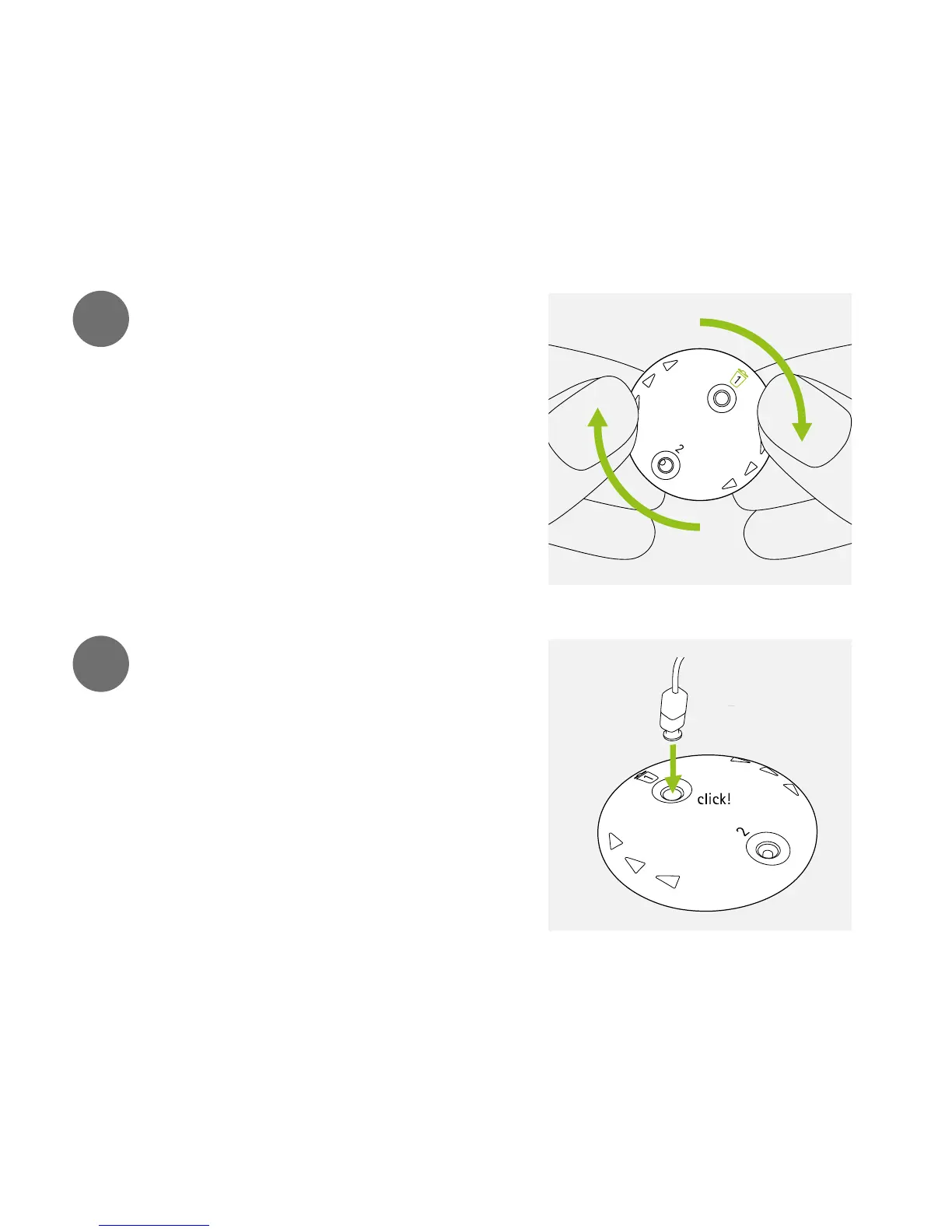44
1
Gently rotate the CeruShield
Disk in the direction indicated by
the arrows until a free opening
appears under the bin icon.
16.2 Exchanging the earwax protection with
CeruShield™ Disk
2
To remove a used earwax
protector carefully insert the
speaker into the free opening
(under bin icon) until it clicks.
After the click you will see the
removed earwax protector in the
opening below the bin icon.
