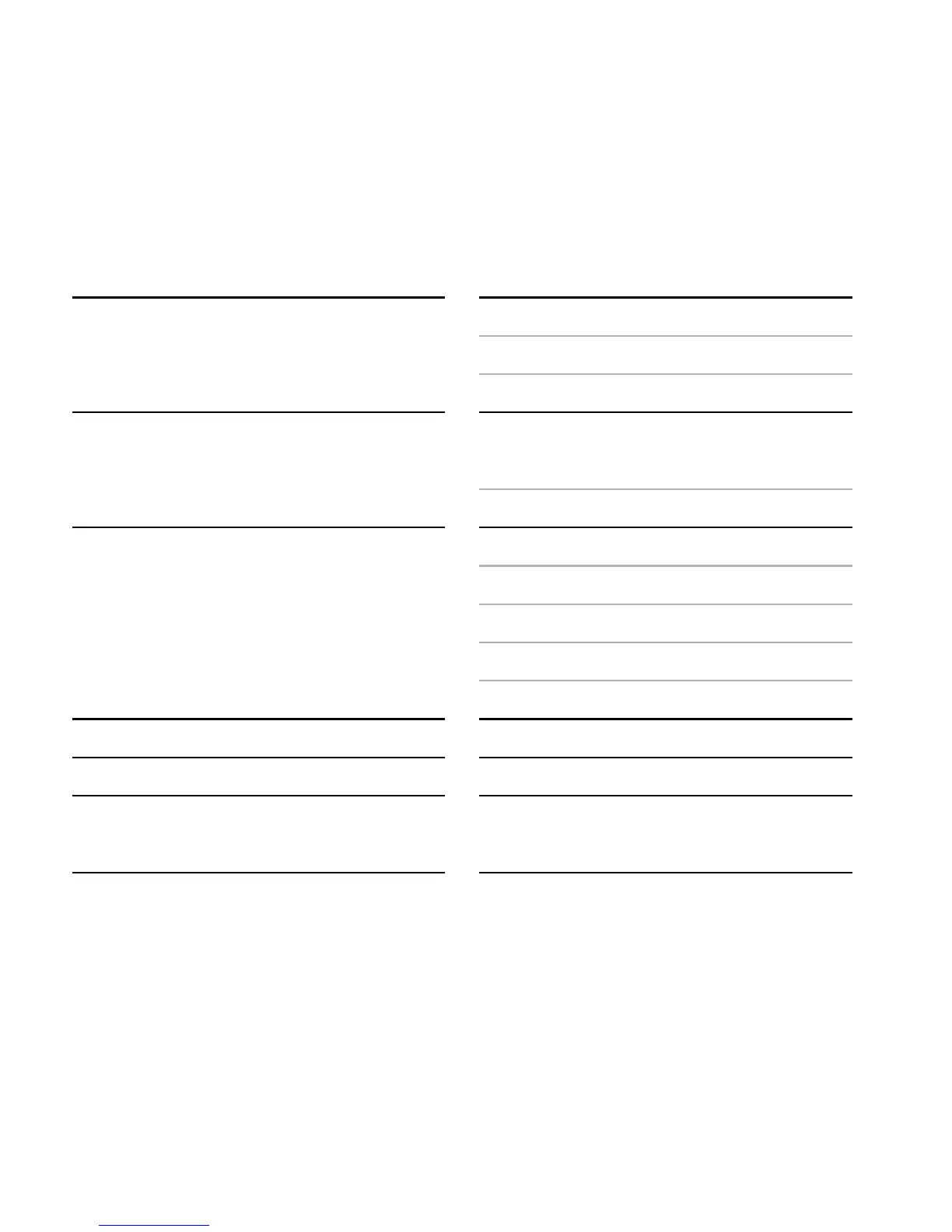62
20. Troubleshooting
Causes
Blocked speaker/earpiece
Hearing aid switched o
Battery fully discharged
Hearing aid not inserted correctly
into ear
Cerumen in ear canal
Volume too loud
Low battery
Speaker/earpiece blocked
Volume too low
Hearing has changed
Indication for low battery
Battery fully discharged
Faulty battery
Problem
Hearing aid not functioning
Hearing aid whistles
Hearing aid not loud enough
or distorted
Hearing aid plays two beeps
Hearing aid will not start up
Indicator light on hearing aid
blinks fast while charging
20.1 Troubleshooting hearing aid
Please check www.phonak.com/audeomarvel for further
information.
