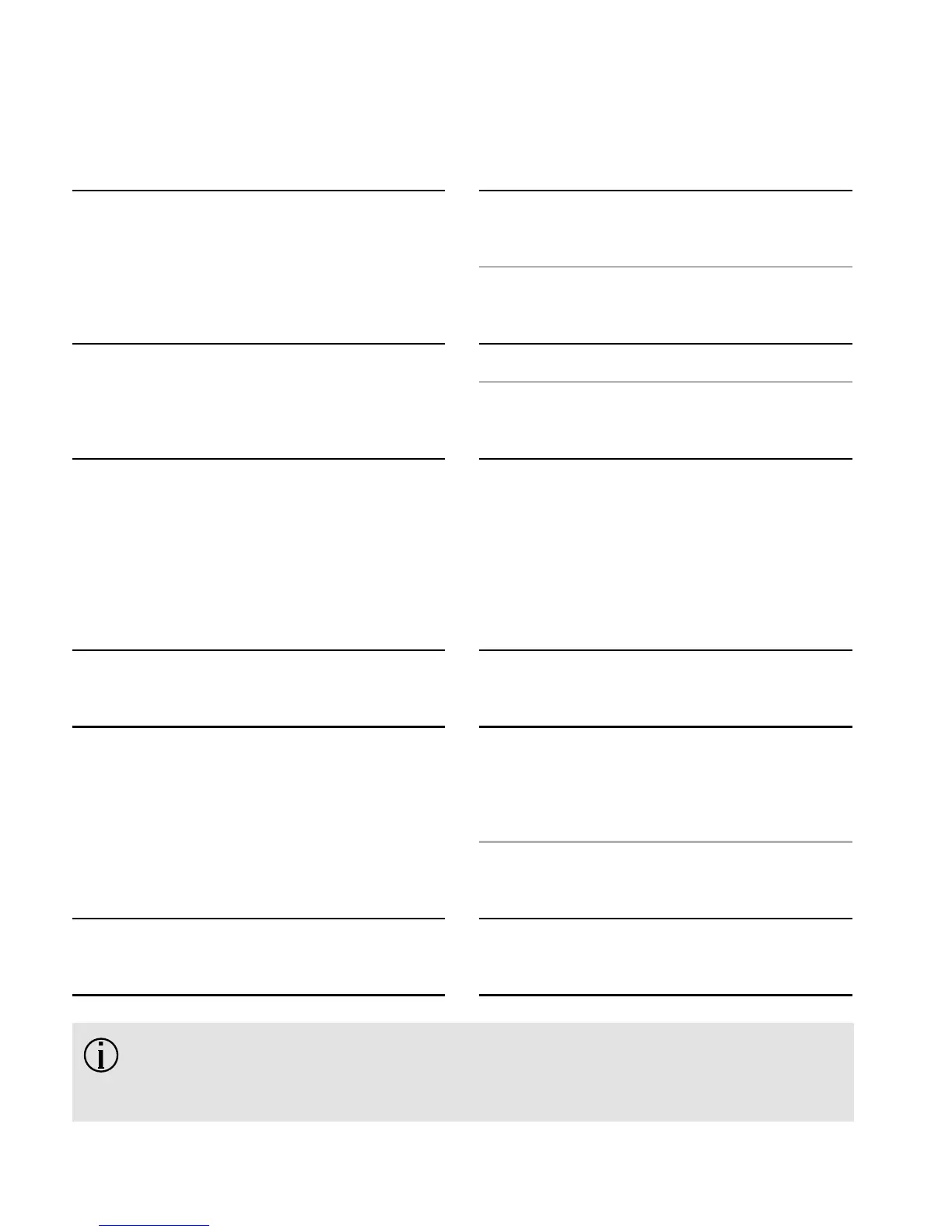64
If the problem persists, contact you hearing care professional for
assistance.
Causes
Hearing aid not inserted correctly
into charger
Charger not connected to power
source
Hearing aid not fully charged
Battery may need to be replaced
Causes
Hearing aid out of its operating
temperature range
Charger Case Combi or
Mini Charger Case not connected
to power supply
Hearing aid not inserted correctly
into charger
Power Pack discharged
Problem
Indicator light on the hearing aid
is o when placed in charging
inserts
Battery does not last the whole
day
Problem
Indicator light on hearing aid is
solid red
Charging does not start (no power
pack used)
Charging does not start when
using Power Pack
20.2 Troubleshooting charger
