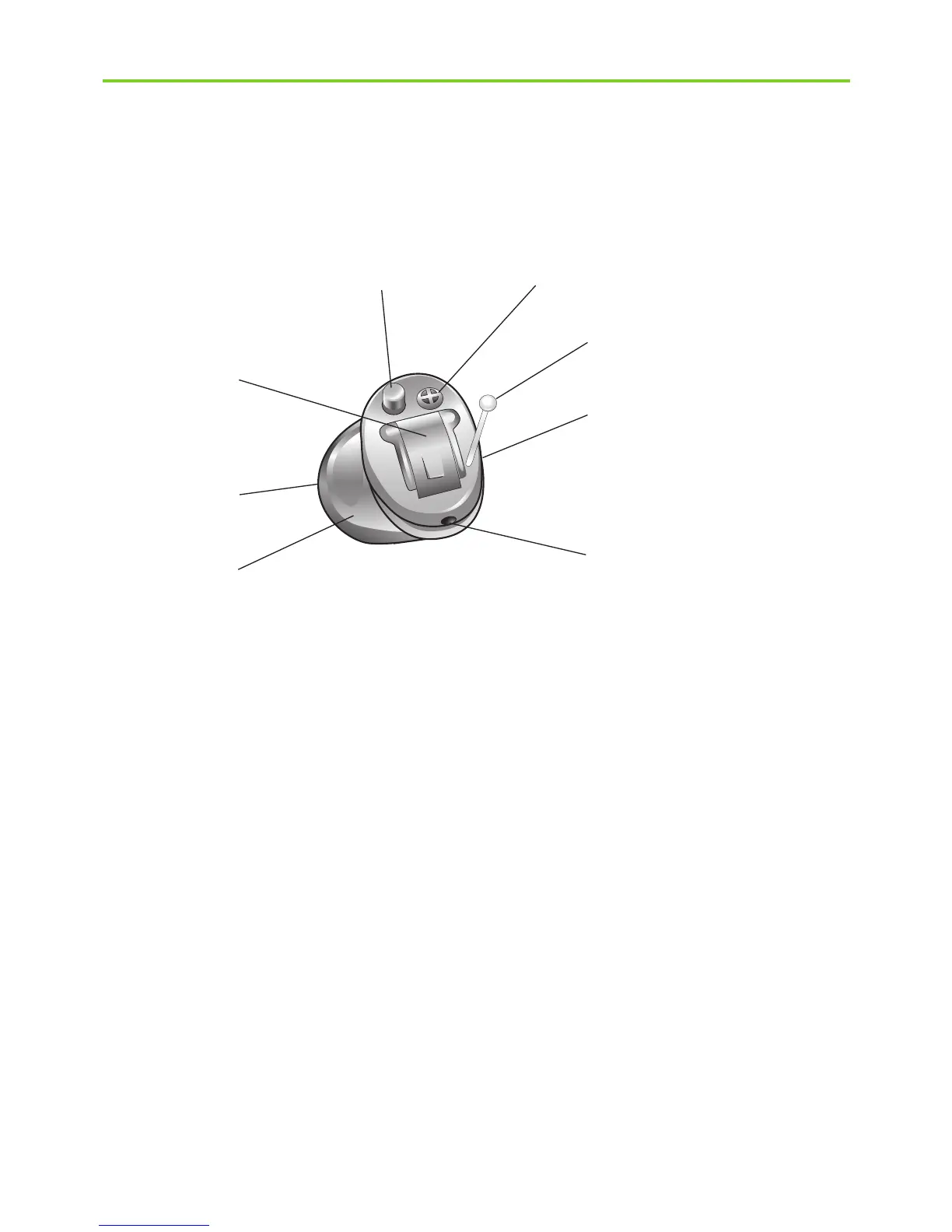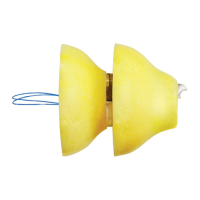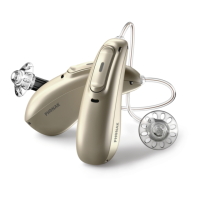11
Phonak nano and CIC/MC models
a Custom made shell
b Receiver (sound outlet) and wax protection system
c Battery compartment with ON/OFF switch
d Program button (optional)*
e Protected microphone inlet
f Removal handle (nano/CIC/MC)
g Right or left indicator (right=red, left=blue)
h Vent
* A volume control is also optional; it is not shown here.
a
b
c
d e
f
h
g
102853 PHO_Cassia_ITE_UG_029-0125-03.indd 11 5/14/13 8:34 AM
