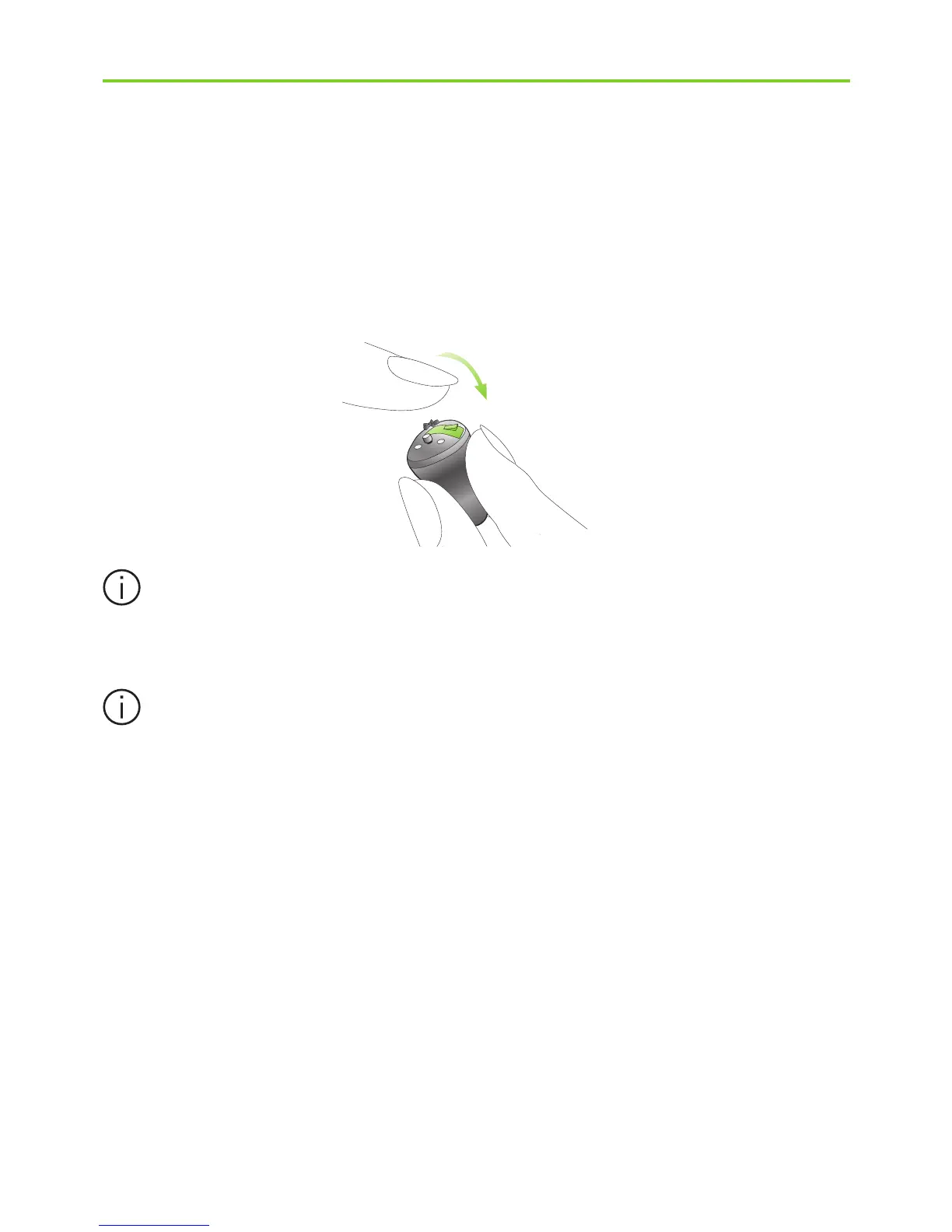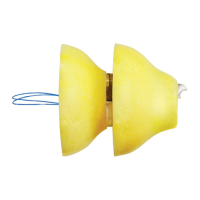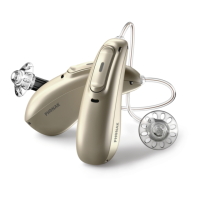17
Step 4. Turning on the hearing aid
Switch on the hearing aid by closing the battery
compartment (Fig. 4).
Open and close the battery compartment gently
and carefully.
If you feel resistance when closing the battery
compartment, check to make sure the battery is
correctly inserted and in the correct direction.
If the battery is inserted the wrong way, the
hearing aid will not work and the battery
compartment can be damaged.
The hearing aid is now switched on. It can take up
to 15 seconds before it starts. (When you wear the
hearing aid, you will hear an acoustic signal).
Fig. 4
102853 PHO_Cassia_ITE_UG_029-0125-03.indd 17 5/14/13 8:34 AM
