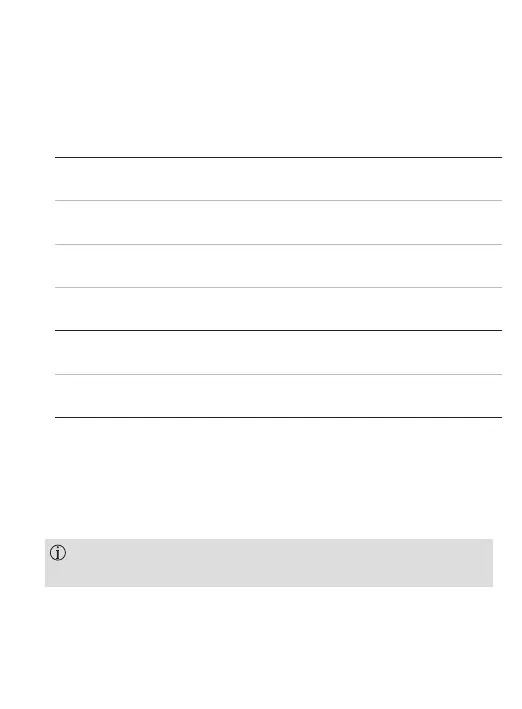51
If the problem persists, contact you hearing care professional
for assistance.
What to do
Change battery (chapter 5)
Clean speaker opening/earpiece of hearing aid
Insert battery correctly (chapter 5)
Switch CROS device on by completely closing battery door (chapter 4)
Open and close battery door (chapter 12.2)
Pair it to the phone (chapter 10)
