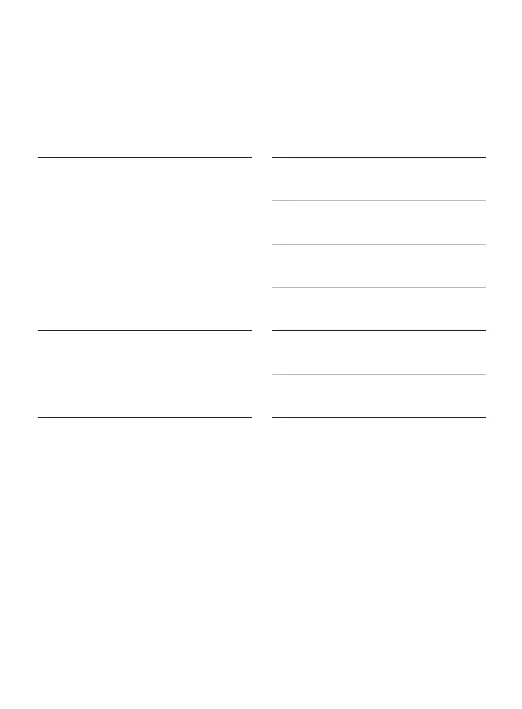50
19. Troubleshooting
Problem Causes
CROS system not functioning
Dead battery
Speaker/earpiece of hearing aid
blocked
Battery not inserted correctly
CROS device or hearing aid
switched o
Phone call function does not work CROS system is in ight mode
CROS system not paired to the
phone
Please check https://www.phonak.com/com/en/support.html for further
information.