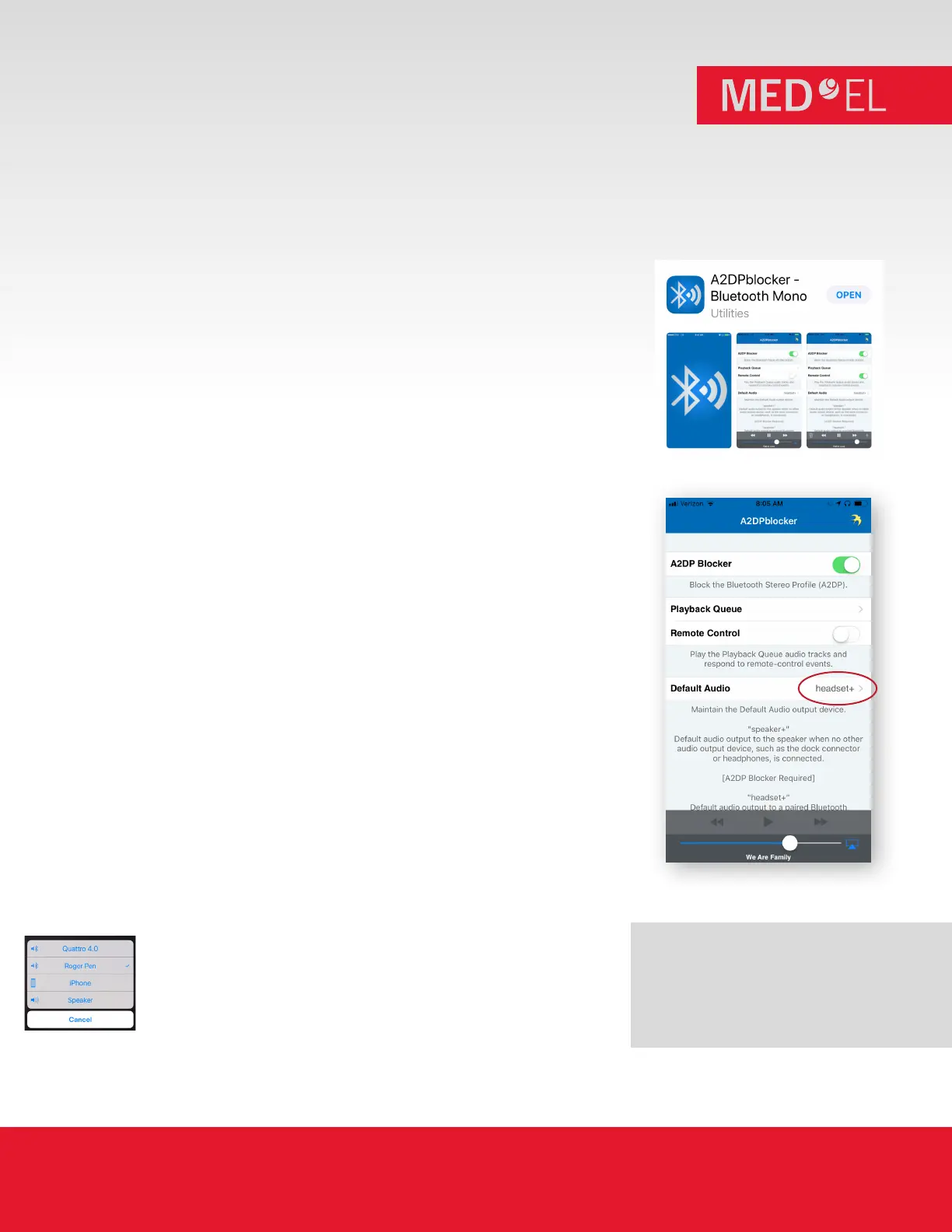MED-EL
Meridian Parkway | Suite | Durham, NC
USA: implants.us@medel.com CANADA: officecanada@medel.com
r.
Certain Roger
™
transmitters (Roger Pen/Roger Select) are designed to
function as wireless remote transmitters/microphones for phone calls.
However, listening to music or other streamed audio may require an
accessory cable. It connects the media device directly to these
transmitters, so that it can stream the audio to your processor.
A third-party app known as an “A2DP Blocker“ (not developed by
MED-EL or Phonak) may provide a work-around that allows all audio
(phone calls, music, video, etc) to stream without the need for an
accessory cable. (Since the app converts to the signal to an older prole, the
overall quality may be lower – but may be sufcient for most applications.)
iOS: ADPblocker-Bluetooth Mono
Android: Dynamic Media BT Router (via Google Play)
Make sure the transmitter is paired to your
device (phone/tablet/etc.) and Bluetooth is
activated on both the device and the transmitter.
Consult appropriate user guides for this step, if needed.
Download/Open ADP Blocker App (iOS)
Purchase costs may apply.
Open the app and change the Device Audio to "headset+"
If you get a pop-up message about "Playback Queue," just close it.
Leave ADP Blocker open and go to a media app and play your
music or video (iTunes, YouTube, Netix, etc.). ADP Blocker app
must be running in the background in order for audio to stream
wirelessly to the transmitter.
Adjust volume on the device.
Phone calls
You can accept incoming calls while listening to music or streaming
video. The call will take priority and the streamed media will pause.
If you choose to answer the call, you may have to tell the phone to
listen with the transmitter. (It usually defaults back to the phone's
headpiece. For information on selecting Bluetooth receivers on your
phone/device, check its user manual.)
When you are nished with call, you can return to listening to music/
video simply by playing it again.
Note about ADP Blocker apps:
These apps are provided by third-party
developers and not MED-EL or Phonak.
For troubleshooting the app, please
consult directly with its developer.
Using ADP Blocker App
QUICK TIPS
Roger™ is a registered trademark of Phonak.
Please consult the respective user manuals for
ofcial documentation and usage.
