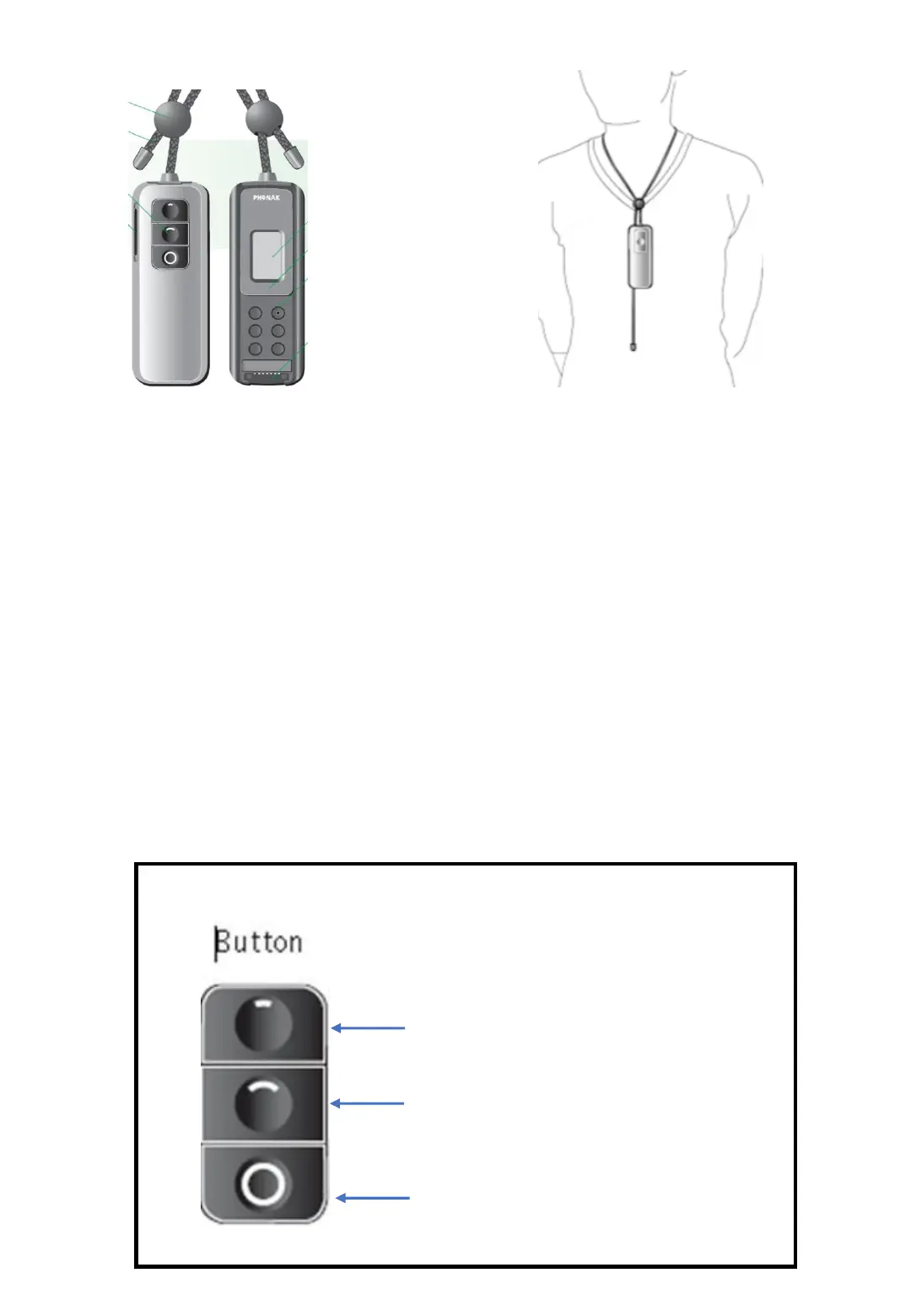Using Zoomlink
PLEASE:
• Ensure the Zoomlink is a hand span's distance from your mouth.
• Ensure the screen display is facing out- the microphone is at the side of
the Zoomlink.
• Speak using your normal pace and volume. You do not need to speak
slowly or raise your voice.
• Check that the user can hear you clearly before starting a lesson.
• Switch off the Zoomlink if you are having a private conversation or
working with another group/child.
AVOID:
• Wearing scarves, lanyards or long necklaces which might knock or
scrape against the microphone on the Zoomlink. These items will create
additional noises which will prevent the user from hearing your voice
clearly.
Press and hold any button for
one second to switch on/off
Picks up sound from in front of
the speaker only
RECOMMENDED for general
use
Picks up sound from omni
direction 360 degree
