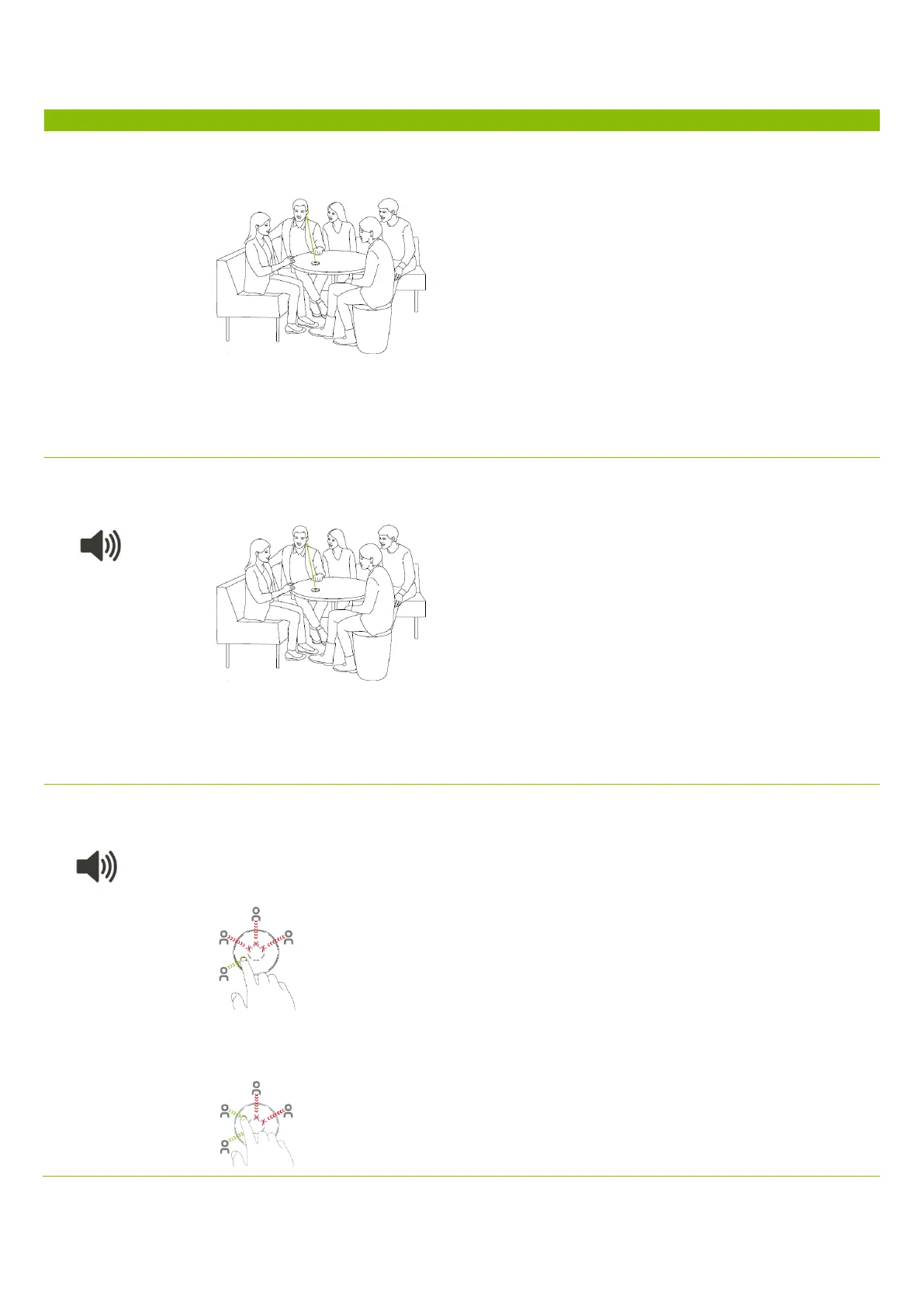Phonak Roger Select™ 3
Demo protocol
Switch Roger Select on and place it in
the center of the table.
This is Roger Select, a versatile microphone ideal for
stationary situations where background noise is
present. When placed on a table, it automatically
selects the person who is talking and seamlessly
switches from one talker to another.
How often do you eat out at restaurants?
Client speaks
Would you like to hear better at restaurants?
Client speaks
As you can see, Roger Select picks up each speaker`s
voice around the table.
Let`s experience how Roger Select performs in noise. I
am going to add some noise
Switch the noise on and wait 10 seconds
before you continue
After switching on the noise, wait 10 seconds for the
Roger Select to adapt to the noise.
Roger Select creates a beam in the direction of the
speaker and reduces the noise. Currently, the beam is
directed in my direction.
Ask the client a question: i.e. What did you have for
breakfast?
Client speaks. Ask another question.
As you have heard, Roger Select immediately switches
the beam in the direction of the current speaker. Roger
Select reacts very fast to changing speakers, making
you feel at the heart of the conversation.
If significant others are present, ask them to say
something too.
Selection mode
with noise
Tap the segment that points in your
direction
Tap on another segment
Would you (client or significant other) please count to
20.
While client / significant other counts, you continue:
After tapping: In case of a side conversation, you can
select who you want to hear. I have now activated the
segment that points in my direction, so you can hear
me clearly but not the person counting (point in
direction of client / significant other)
You can add and remove segments as you want, this
allows you to control whom you want to listen to.