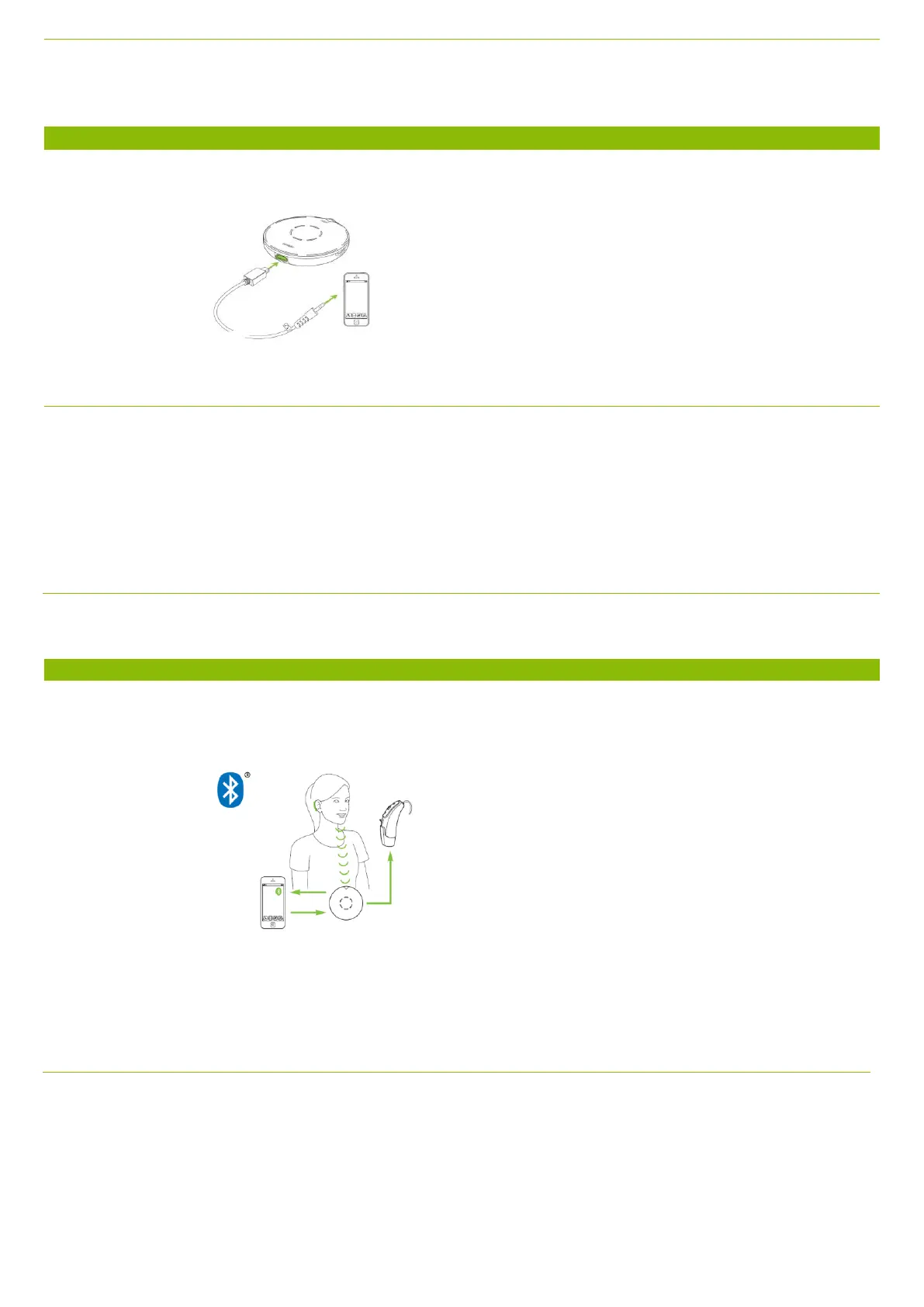Unplug Roger Select and place it on the
table.
Roger Select allows you to hear the TV crystal clear
without the volume being too loud for the other
viewers.
Take your smartphone or another mobile
audio device and plug the audio cable
and play some music
Unplug the audio cable
Before you plug the cable:
You can also listen to music on the go. Simply plug the
cable into the headphone output of your Smartphone.
Let client listen to the music for a few seconds
Place Roger Select in the center of the
table again.
You have now seen the key benefits of Roger Select.
summarize, you can use it to better understand:
- In a restaurant
- during small meetings
- during one-on-one conversations
- a distant talker
- TV programs, movies and music
- Phone calls
Optional Bluetooth demo if client has no other Bluetooth device
Place Roger Select on the table and call
a relative of the client from your
Smartphone
Please give me the number of someone that you wish
to call now, someone you know well.
Dial the number and let end user speak with the
relative.
Roger Select can be paired with your Smartphone or
computer and allows you to make handsfree phone
calls over the mobile phone network or internet.
Some desk phones also feature Bluetooth and can be
paired with the phone.
If the computer or phone does not support Bluetooth,
you may need to use an adapter. Hand out the ‘phone
calls made easy with Roger guidebook’. This guide
shows you all the options how to make phone calls
easier with Roger Select.
