
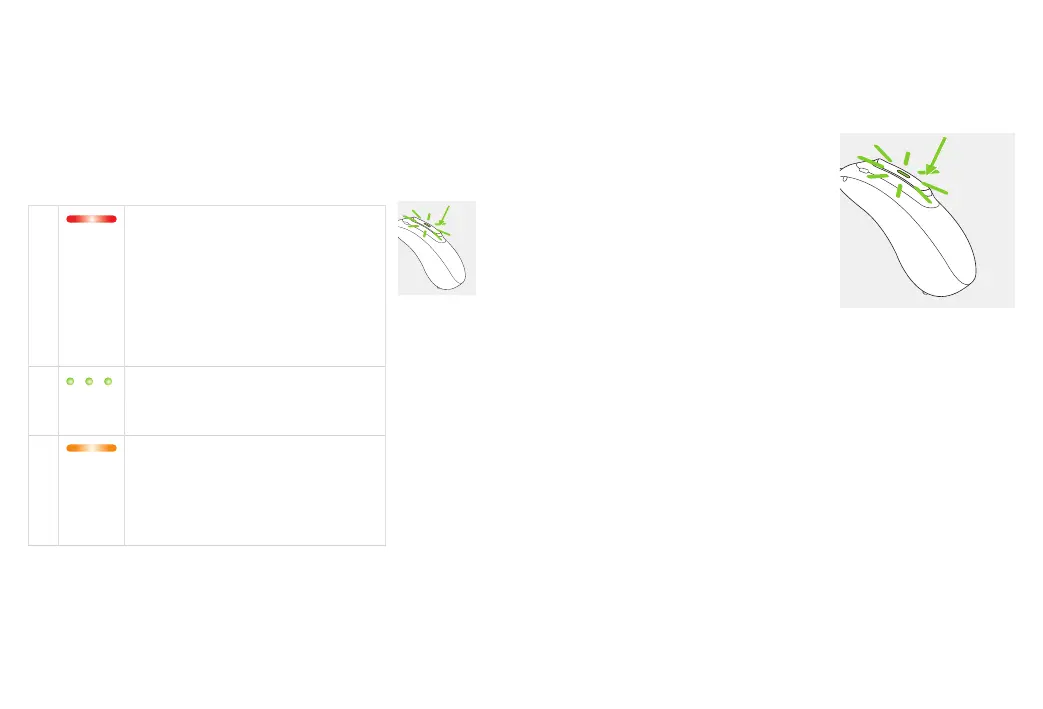 Loading...
Loading...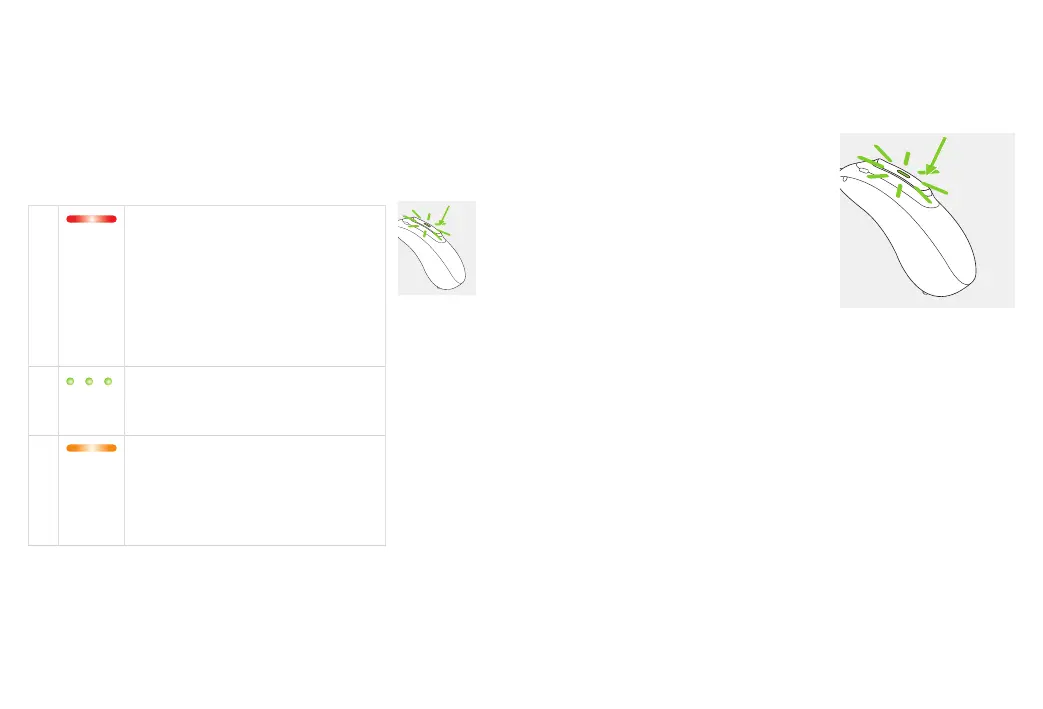
Do you have a question about the Phonak Sky M Series and is the answer not in the manual?
| Model | Sky M Series |
|---|---|
| Connectivity | Bluetooth |
| Water Resistance | IP68 |
| Made for iPhone | Yes |
| Made for Android | Yes |
| Feedback Cancellation | Yes |
| Wind Noise Reduction | Yes |
| Directional Microphones | Yes |
| Battery Type | Zinc-air |
| Battery Size | Size 13, 312 |
| Telecoil | Yes |
| Direct Streaming | Yes |
| Wireless | Yes |
| Tinnitus Masker | Yes |
| Noise Reduction | Yes |
| Tinnitus Manager | Yes |
| Compatibility | Compatible with Phonak accessories |
| Weight | Varies depending on the model |
| Receiver Style | Receiver-in-the-ear (RITE) |











