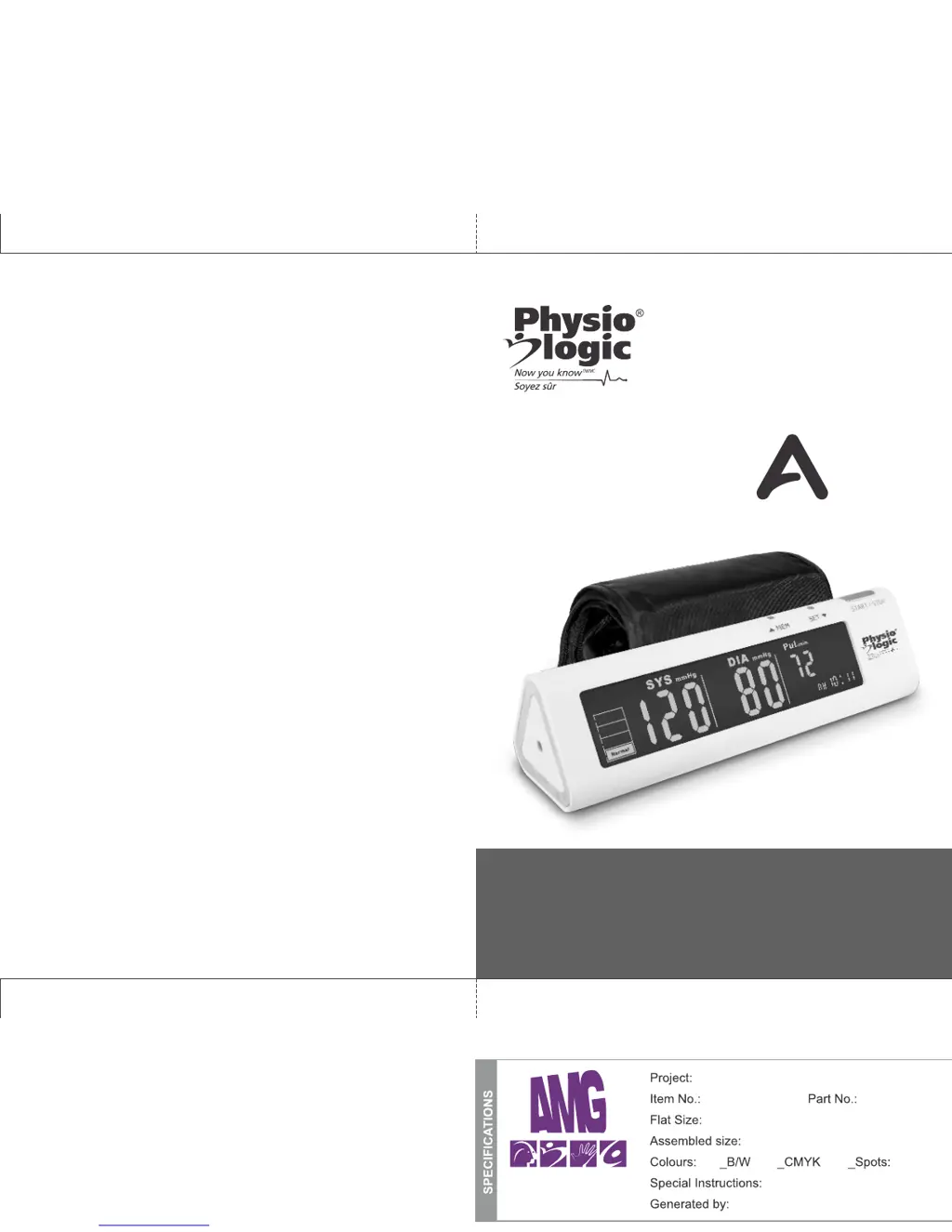Why is the display dim on my PhysioLogic Prisma 106-950?
- Ggeorge68Aug 1, 2025
The display might be dim or not light up on your PhysioLogic Blood Pressure Monitor due to several reasons. The batteries may be exhausted or low, so try replacing them with new ones. Also, check if the batteries are inserted correctly. Other potential causes include a cuff that is not secure or is too tight, or the cuff pressure is too high. Ensure the cuff is securely fastened, check its tightness, and adjust the cuff pressure accordingly. Finally, the monitor may have detected motion during measurement, or there could have been an incorrect measurement; stay still during measurement, and retake the measurement.