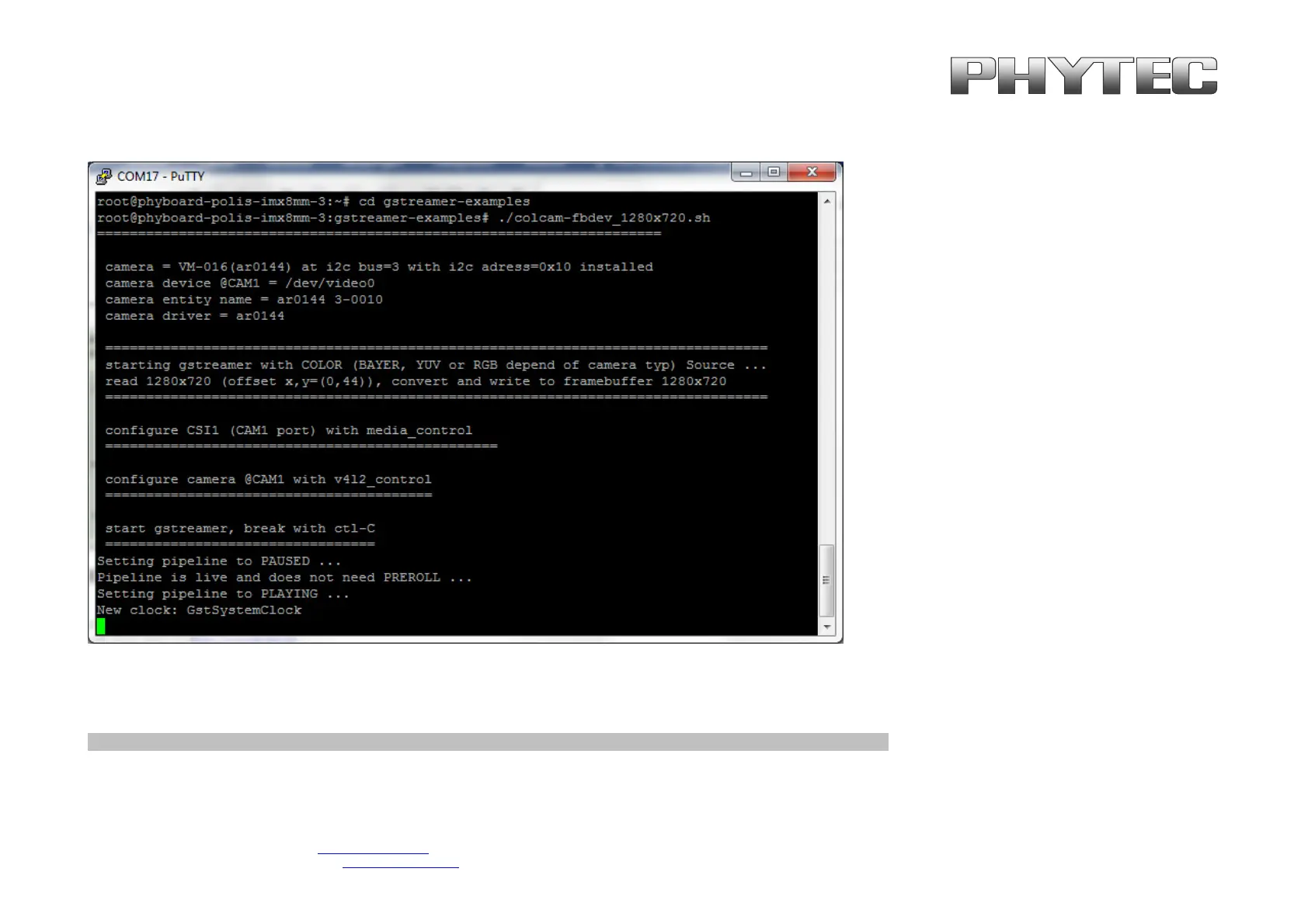=
mevqb`=jÉëëíÉÅÜåáâ=dãÄe=
=
«=mevqb`=jÉëëíÉÅÜåáâ=dãÄe=OMOM= = NO=L=NU=
pìééçêí=eçíäáåÉ=bìêçéÉWW=HQV=ESNPNF=VOONJ ●PN==ÜííéWLLïïïKéÜóíÉÅKÇÉ=
pìééçêí=eçíäáåÉ=kçêíÜ=^ãÉêáÅ~W==NJUMMJOTUJ ●VVNP==ÜííéWLLïïïKéÜóíÉÅKÅçã=
figure 7: call of “colcam-fbdev_1280x720.sh” for VM-016-COL (AR0144) series (A live image should show on the display)
All camera/video components get a separate "/dev/video[x]" or "dev/v4l-subdev[x]" device.
The v4l2 - capabilities are showed if you type: "v4l2-ctl -d [device] -L" e.g. "v4l2-ctl -d /dev/video0 -L".
For the first use, the camera and controller-camera interface must be configured with the tool v4l2-ctl. See chapter 7.