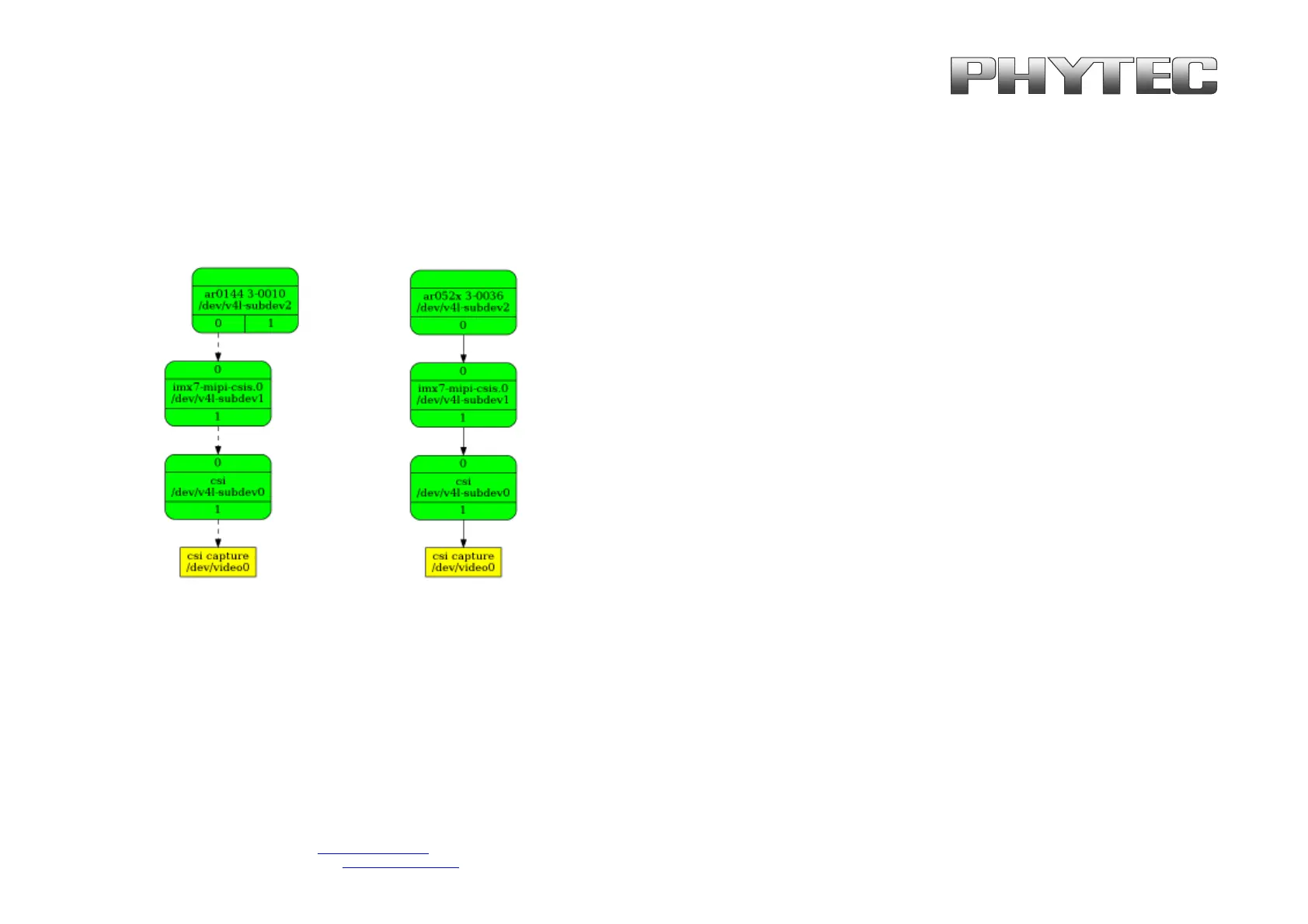=
mevqb`=jÉëëíÉÅÜåáâ=dãÄe=
=
«=mevqb`=jÉëëíÉÅÜåáâ=dãÄe=OMOM= = NR=L=NU=
pìééçêí=eçíäáåÉ=bìêçéÉWW=HQV=ESNPNF=VOONJ ●PN==ÜííéWLLïïïKéÜóíÉÅKÇÉ=
pìééçêí=eçíäáåÉ=kçêíÜ=^ãÉêáÅ~W==NJUMMJOTUJ ●VVNP==ÜííéWLLïïïKéÜóíÉÅKÅçã=
media-ctl -r
media-ctl -l "'ar0144 3-0010':0->'imx7-mipi-csis.0':0[1]"
media-ctl -l "'imx7-mipi-csis.0':1->'csi':0[1]"
media-ctl -l "'csi':1->'csi capture':0[1]"
# Camera -> imx7_mipi_csis.0 -> CSI -> CSI capture (/dev/videoX)
figure 8: video path VM-016 (AR0144) video path VM-017 (AR052x)
Then we formats the hardware blocks:
media-ctl -V "'ar0144 3-0010':0 [fmt:SGRBG8_1X8/1280x800 (0,4)/1280x800]"
media-ctl -V "'imx7-mipi-csis.0':1 [fmt:SGRBG8_1X8/1280x800]"
media-ctl -V "'csi':1 [fmt:SGRBG8_1X8/1280x800 field:none]"
Check the settings with “media-ctl –p”: