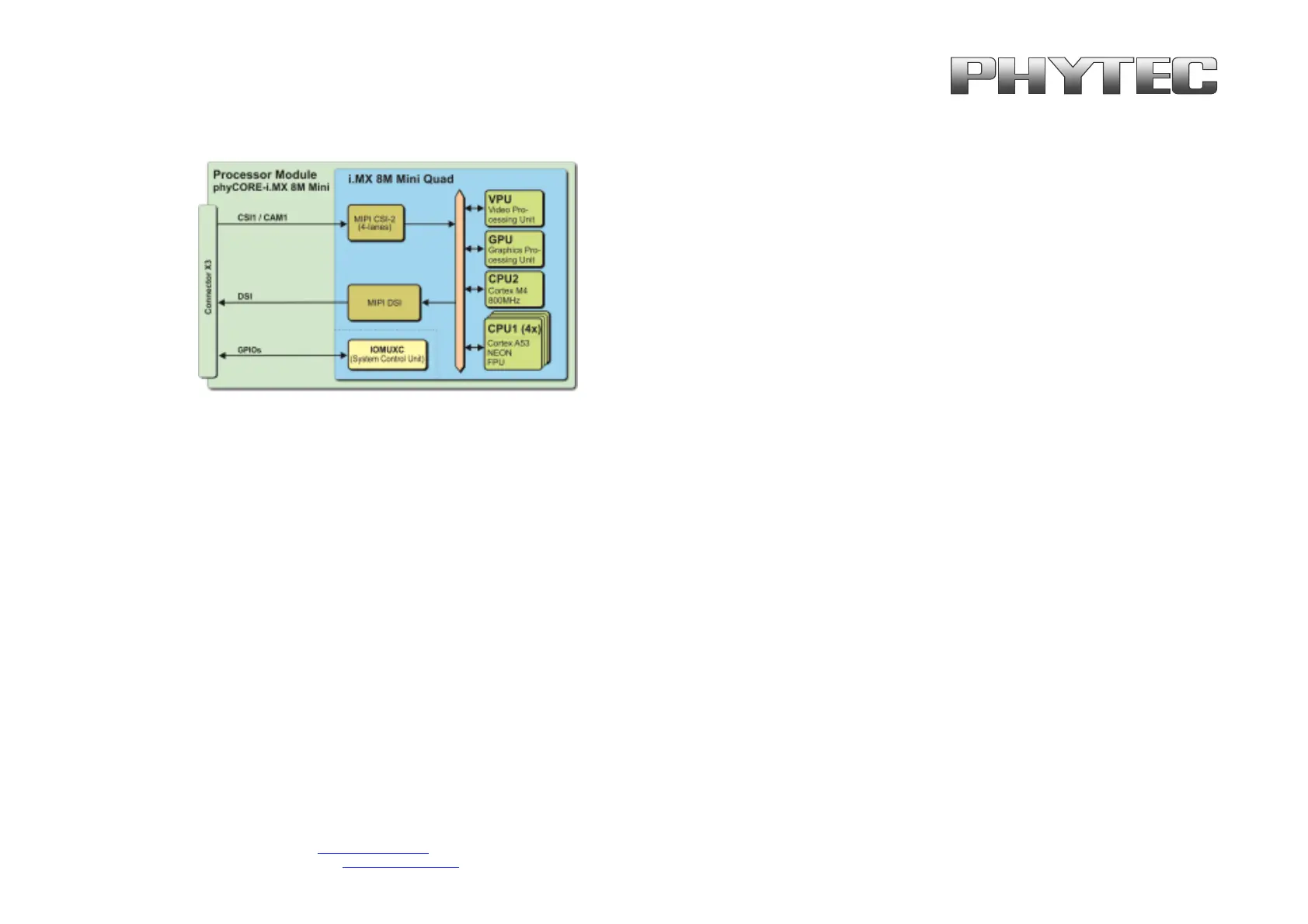=
mevqb`=jÉëëíÉÅÜåáâ=dãÄe=
=
«=mevqb`=jÉëëíÉÅÜåáâ=dãÄe=OMOM= = Q=L=NU=
pìééçêí=eçíäáåÉ=bìêçéÉWW=HQV=ESNPNF=VOONJ ●PN==ÜííéWLLïïïKéÜóíÉÅKÇÉ=
pìééçêí=eçíäáåÉ=kçêíÜ=^ãÉêáÅ~W==NJUMMJOTUJ ●VVNP==ÜííéWLLïïïKéÜóíÉÅKÅçã=
figure 2: CAM_1 (CSI1) present on connector X3
On the PHYTEC or customer carrier boards can the interfaces are led out as phyCAM-M. For more information to phyCAM-M see the phyCAM-Manuals on
PHYTEC Homepage.
On the phyBOARD-Polis baseboard is the camera interfaces led out as phyCAM-M (MIPI CSI-2) interfaces (see figure 3). Here you can connect different phyCAM-M
camera modules.