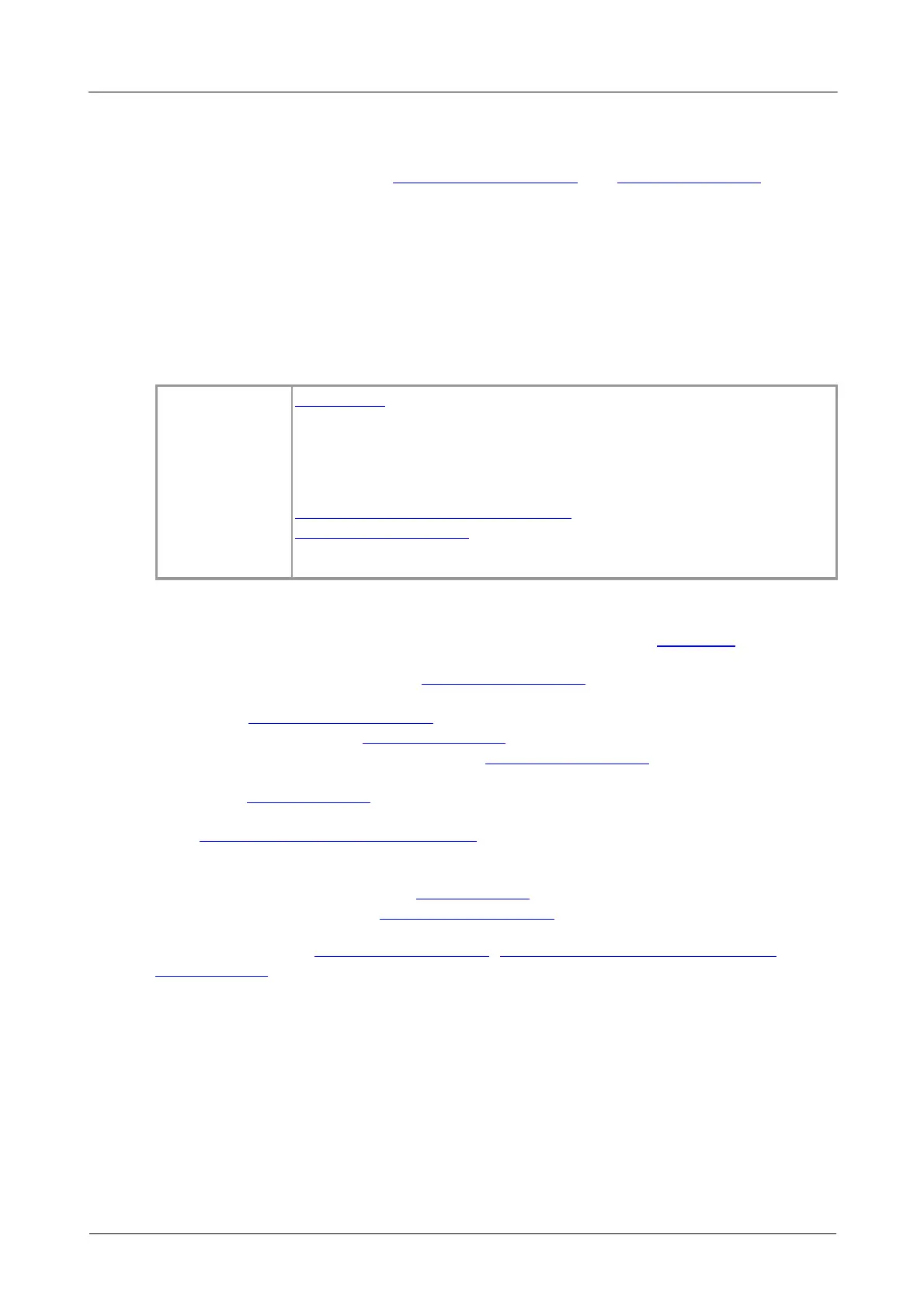PicoScope 2000 Series Programmer's Guide 11
Copyright © 2006–2016 Pico Technology Ltd. All rights reserved. ps2000pg.en r11
3.3
ETS (Equivalent Time Sampling) mode
ETS is a way of increasing the effective sampling rate when working with repetitive
signals. It is controlled by the ps2000_set_trigger and ps2000_set_ets
functions.
ETS works by capturing many instances of a repetitive waveform, then combining
them to produce a composite waveform that has a higher effective sampling rate than
the individual instances. The maximum effective sampling rates that can be achieved
with this method are listed in the data sheet specifications for your oscilloscope.
Because of the high sensitivity of ETS mode to small time differences, you must set up
the trigger to provide a stable waveform that varies as little as possible from one
capture to the next.
Block mode only.
PicoScope 2104, 2105, 2203, 2204, 2204A, 2205 and 2205A
oscilloscopes.
As ETS returns random time intervals, the
ps2000_get_times_and_values function must be used. The
ps2000_get_values function will return FALSE (0).
Stable, repetitive signals only.
3.3.1
Using ETS mode
This is the general procedure for reading and displaying data in ETS mode:
1. Open the oscilloscope using ps2000_open_unit.
2. Select channel ranges and AC/DC coupling using ps2000_set_channel.
3. Using ps2000_set_trigger, set the trigger if required.
4. Set ETS mode using ps2000_set_ets.
5. Start the oscilloscope running using ps2000_run_block.
6. Poll the driver to find out when the oscilloscope has finished collecting data,
using ps2000_ready.
7. Transfer the block of data from the oscilloscope using
ps2000_get_times_and_values.
8. Display the data.
9. Repeat steps 6 to 8 as necessary.
10. Stop the oscilloscope using ps2000_stop.
11. Close the device using ps2000_close_unit.
Note that if you call ps2000_get_values, ps2000_get_times_and_values or
ps2000_stop before the oscilloscope is ready, no capture will be available and the
driver will not return any samples.