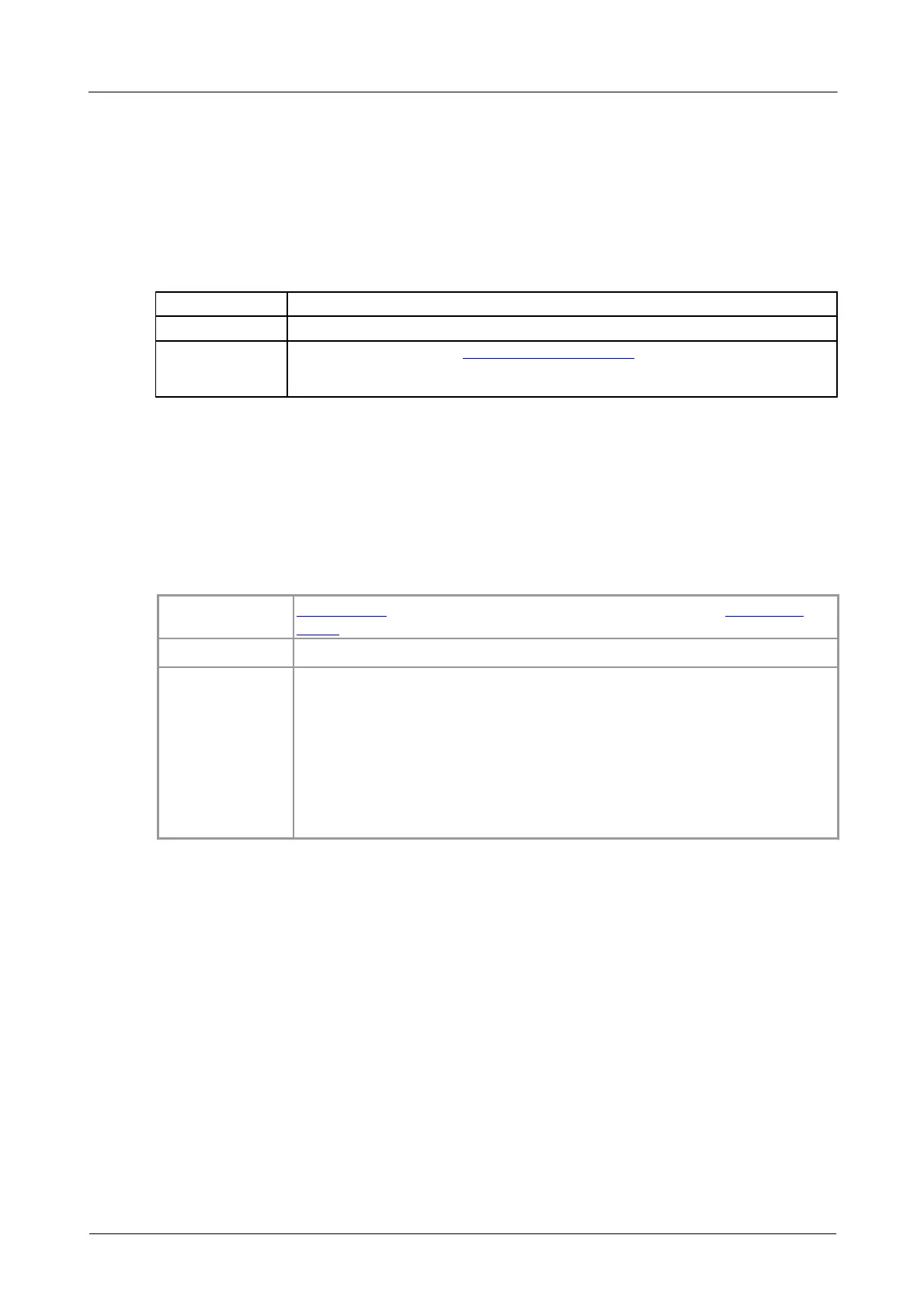PicoScope 2000 Series Programmer's Guide 31
Copyright © 2006–2016 Pico Technology Ltd. All rights reserved. ps2000pg.en r11
5.15
ps2000PingUnit
int16_t ps2000PingUnit
(
int16_t handle
)
This function can be used to check that the already opened device is still connected to
the USB port and communication is successful.
handle: the handle of the required device
0 if function fails: call ps2000_get_unit_info for further information
Any non-zero value: communication successful
5.16
ps2000_ready
int16_t ps2000_ready
(
int16_t handle
)
This function polls the driver to see if the oscilloscope has finished the last data
collection operation.
Applicability Block mode only. Does nothing if the oscilloscope is in streaming
mode.
Arguments handle: the handle of the required oscilloscope
Returns >0: if ready. The oscilloscope has collected a complete block of data
or the auto trigger timeout has been reached.
0: if not ready. An invalid handle was passed, or the oscilloscope is
in streaming mode, or the oscilloscope is still collecting data in block
mode.
-1: if the oscilloscope is not attached. The USB transfer failed,
indicating that the oscilloscope may have been unplugged.