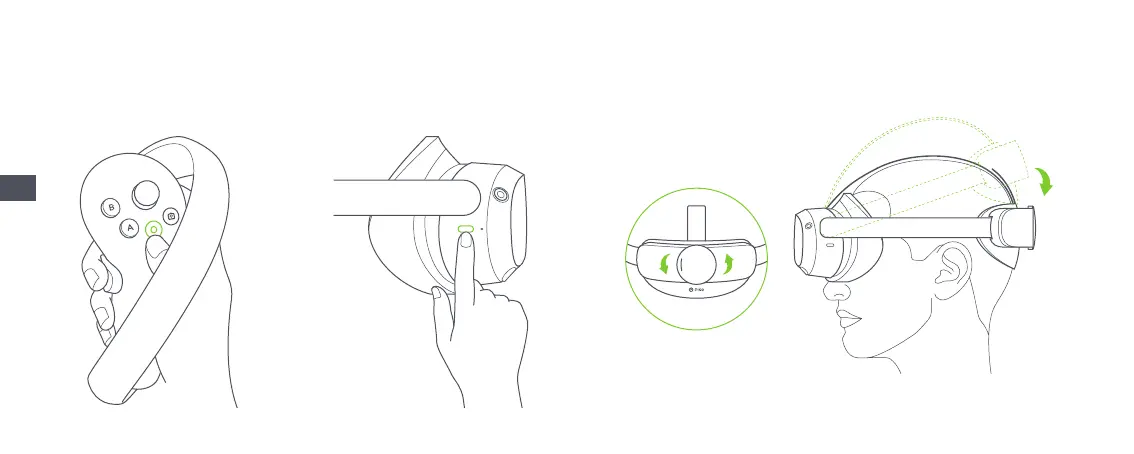❷
Accendere il controller
Primo avvio: il Controller si avvierà automatica-
mente dopo aver rimosso la carta isolante.
Successivi: premere il pulsante Home
per 1 secondo nché l'indicatore di stato non
lampeggia in blu.
❸
Accendere il visore VR
Premere il pulsante di accensione per 2 secondi
nché l'indicatore di stato non diventa blu.
❹
Indossa il visore in modo da ottenere una vestibilità e una visione confortevoli
Regola la manopola del cinturino in modo che la nuca poggi sull'imbottitura. Regola con precisione la
lunghezza e la posizione del cinturino per avere una visione chiara.
* Nota: È possibile utilizzare questo prodotto con occhiali da vista o lenti.
40
IT
