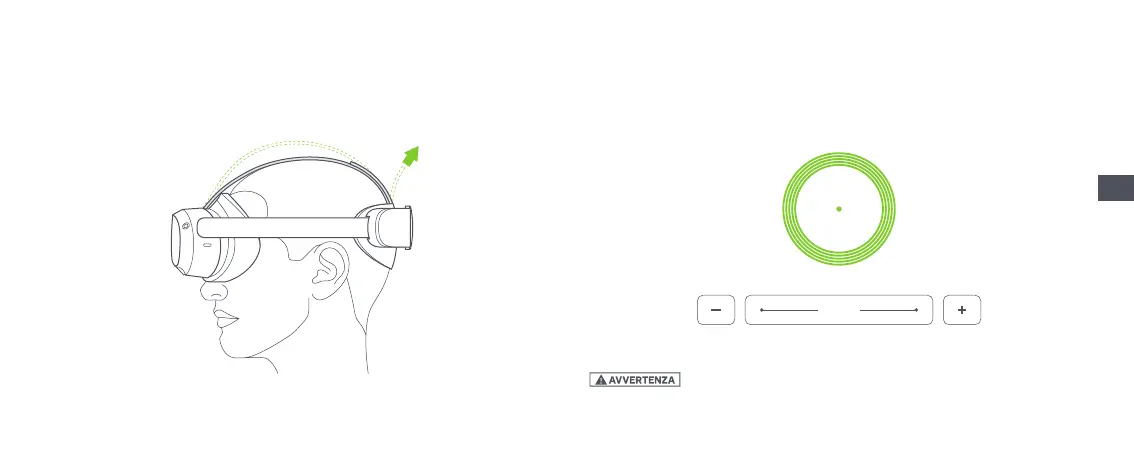❺
Regola accuratamente il cinturino superiore
Regola accuratamente il cinturino per la testa per ridurre la pressione sulla fronte.
❻
Regolazione della distanza interpupillare (IPD)
In Impostazioni del sistema, vai su "Impostazioni" ► "Display" per regolare l'IPD, tocca il pulsante "+" o "-"
per regolare leggermente l'IPD no a quando l'immagine non è chiara.
64mm
Tieni presente che un'impostazione inappropriata dell'IPD può provocare l'effetto ghosting o l'affaticamento degli occhi.
Un'impostazione precisa dell'IPD aiuta a ottenere immagini chiare e a ridurre l'affaticamento degli occhi.
41
IT
