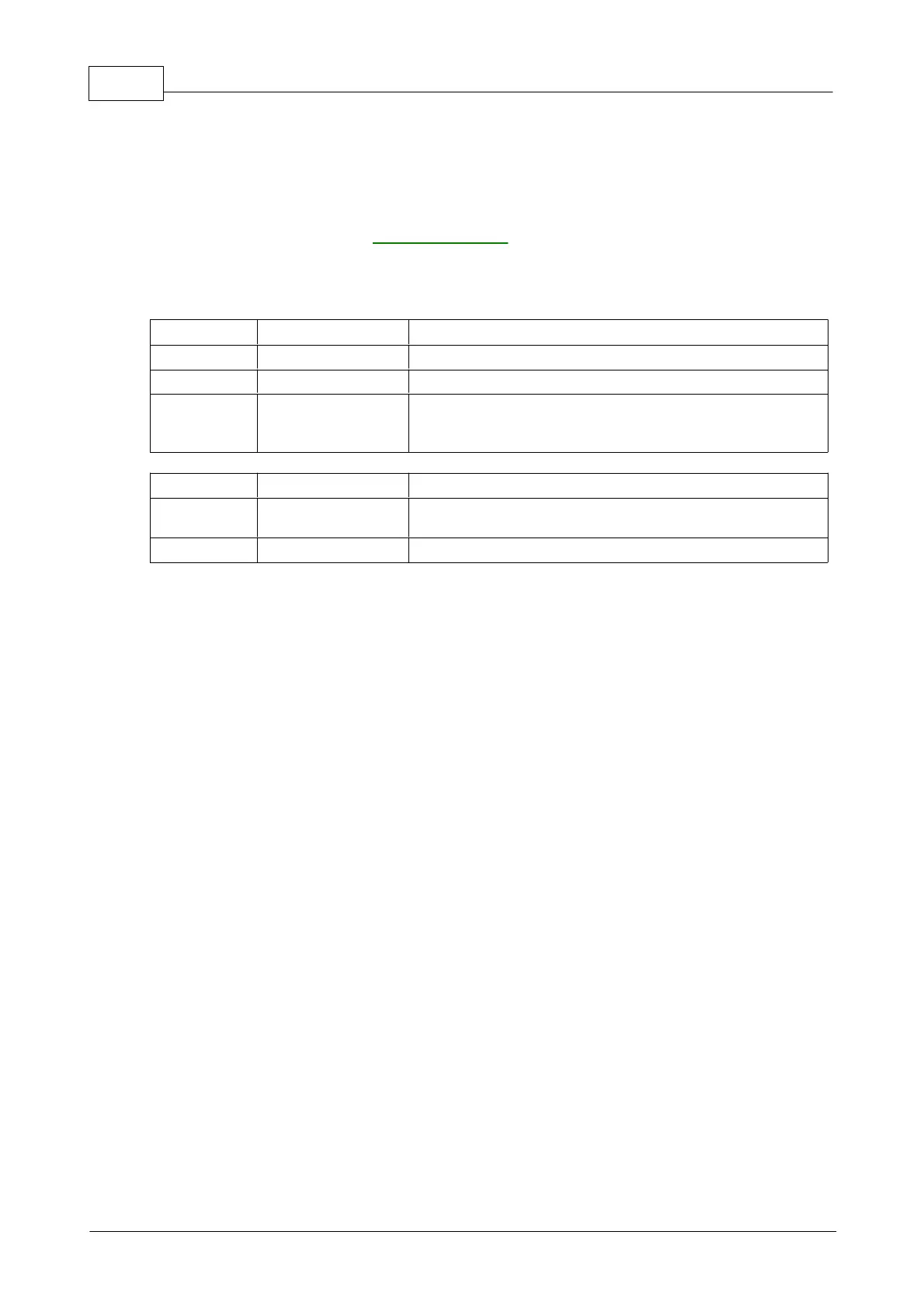USB TC-08 Help
21
© 2005 Pico Technology Limited. All rights reserved.
USBTC08044-2
3.3.2.9
usb_tc08_get_formatted_info
short usb_get_formatted_info ( short handle,
This function is similar to the
routine, but the unit information is
returned in the form of a formatted character string. The string is separated into the
following elements, each appearing on a different line: driver version; hardware version;
variant info; serial number; calibration date.
- Specifies the USB TC-08 unit.
- A string where the unit info is to be placed.
- Length of the string to be copied. Should be at least
256 (USBTC08_MAX_INFO_CHARS) characters
- Too many bytes to copy, will copy as many full lines
- Routine was successful.
