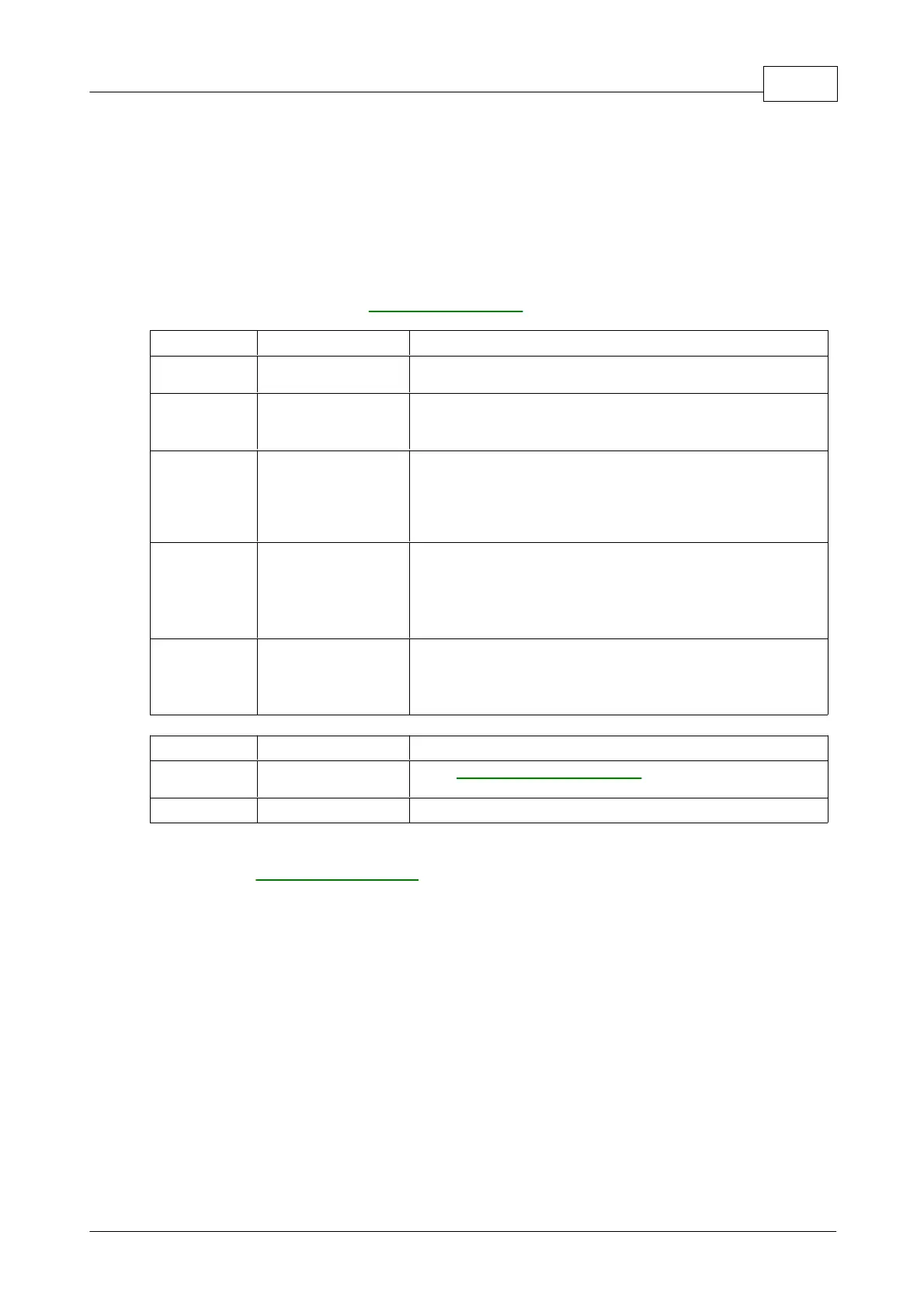Technical reference
30
© 2005 Pico Technology Limited. All rights reserved.
USBTC08044-2
3.3.4.2
usb_tc08_legacy_set_channel
short usb_tc08_legacy_set_channel (short handle,
Call this routine once for each channel that you would like to take readings from. You can
do this any time after calling
- Specifies the USB TC-08 unit.
- Specifies which channel you want to set the details
for: This should be between 0 and 8.
- Specifies what type of thermocouple is connected to
this channel. Set to one of the following characters
'B', 'E', 'J', 'K', 'N', 'R', 'S', 'T.' Use a space in quotes to
- Specifies the size of the median filter. Each time the
driver takes a reading from this channel, it updates
the filtered value by adding a reading to a median
filter. The filter factor can be set to any value between
0 - 255 (0 or 1 turns filtering off).
- These parameters are provided for backward
compatibility with the serial TC-08 and have no effect
when used with the USB TC-08.
- Legacy set channel successful.
Note: Do not call this function unless you are operating the USB TC-08 in legacy mode,
